The Best Low-Code & No-Code Platforms of 2025: Building in the Age of AI-Native Creation
Discover the top low-code and no-code platforms of 2025, from traditional builders to AI-native innovators transforming software creation with 'vibe coding.' Find your perfect tool!
The pace of innovation in software development has never been faster. What once required a team of highly specialized engineers and months of meticulous coding can now be prototyped, built, and even launched by individuals and small teams in a fraction of the time. This revolution is largely thanks to the proliferation of low-code and no-code platforms, which have democratized app creation, making it accessible to millions.

But we're now entering a new frontier: the AI-native era. Artificial intelligence, particularly large language models (LLMs) and generative AI, is fundamentally reshaping how we interact with technology and, more importantly, how we build it. This isn't just about AI assisting developers; it's about AI becoming an integral co-creator, understanding human intent expressed in natural language and translating it directly into functional software. This profound shift has given rise to what we at Davia call "vibe coding" – a fluid, intuitive approach where your vision and high-level guidance are all that's needed to conjure robust applications.
In this comprehensive guide, we'll dive deep into the best low code no code platforms transforming the industry in 2025. We'll explore how these tools are not only simplifying development but also embedding AI at their core, allowing everyone to participate in the future of software creation. Whether you're a seasoned developer looking to accelerate your workflow or an entrepreneur with a brilliant idea but no coding background, understanding this landscape is crucial.
Understanding the Landscape: Low-Code vs. No-Code
Before we explore the leading platforms, let's clarify the foundational concepts:
No-Code Development: No-code platforms are visual development environments that enable users to build applications without writing a single line of code. They rely entirely on drag-and-drop interfaces, pre-built modules, and intuitive configuration options.
- Who it's for: Business users, entrepreneurs, designers, and citizen developers who have little to no programming experience.
- Benefits: Extremely fast development cycles, lowest barrier to entry, empowers non-technical users to bring ideas to life.
- Typical Use Cases: Simple web and mobile apps, internal tools, landing pages, basic CRMs, workflow automations, and MVPs (Minimum Viable Products).
Low-Code Development: Low-code platforms also use visual interfaces and pre-built components to accelerate development, but they offer the flexibility to add custom code when needed. This allows for greater customization, integration with complex systems, and handling more nuanced business logic.
- Who it's for: Professional developers, technical business users, and teams looking to speed up development while maintaining control over deeper customization and integration.
- Benefits: Faster than traditional coding, more flexible than no-code, bridges the gap between pre-built functionality and bespoke solutions, reduces repetitive coding tasks.
- Typical Use Cases: Complex enterprise applications, custom integrations with legacy systems, advanced analytics dashboards, and highly tailored business process management solutions.
Here's a quick comparison:
| Feature | Low-Code | No-Code |
|---|---|---|
| Code Required | Minimal to some custom code | None |
| Primary User | Developers, Technical Business Users | Business Users, Entrepreneurs, Designers |
| Flexibility | High; highly customizable, integrates deeply | Limited; relies on platform's capabilities |
| Use Cases | Complex enterprise apps, custom integrations | Simple web/mobile apps, MVPs, internal tools |
| Learning Curve | Moderate (familiarity with logic helpful) | Low (very intuitive) |
Both low-code and no-code approaches share common benefits: accelerated development, reduced costs, and increased agility. However, the emergence of AI-native capabilities is fundamentally changing what's possible within both paradigms.
The Rise of AI-Native Platforms and "Vibe Coding"
The most significant trend shaping the low code no code platforms landscape in 2025 is the deep integration of AI. We are moving beyond tools that merely assist with syntax or suggest code. The new generation of platforms are AI-native, meaning AI is not an add-on, but the core engine.
This is where "vibe coding" comes into play. Popularized by thought leaders like Andrej Karpathy, vibe coding means instructing an AI to build software simply by describing your intent in natural language. It's an improvisational, flow-oriented approach where you provide high-level guidance, and the AI generates and iterates on the code. You're giving in to the "vibes," focusing on creative ideas rather than perfect syntax.
Key Characteristics of AI-Native Platforms:
- Natural Language as the New Interface: Instead of clicking buttons or dragging elements, you describe what you want in plain English. "Build a dashboard for sales analytics," "Add a field for user nicknames," "Create an app that tracks habits and gives AI feedback."
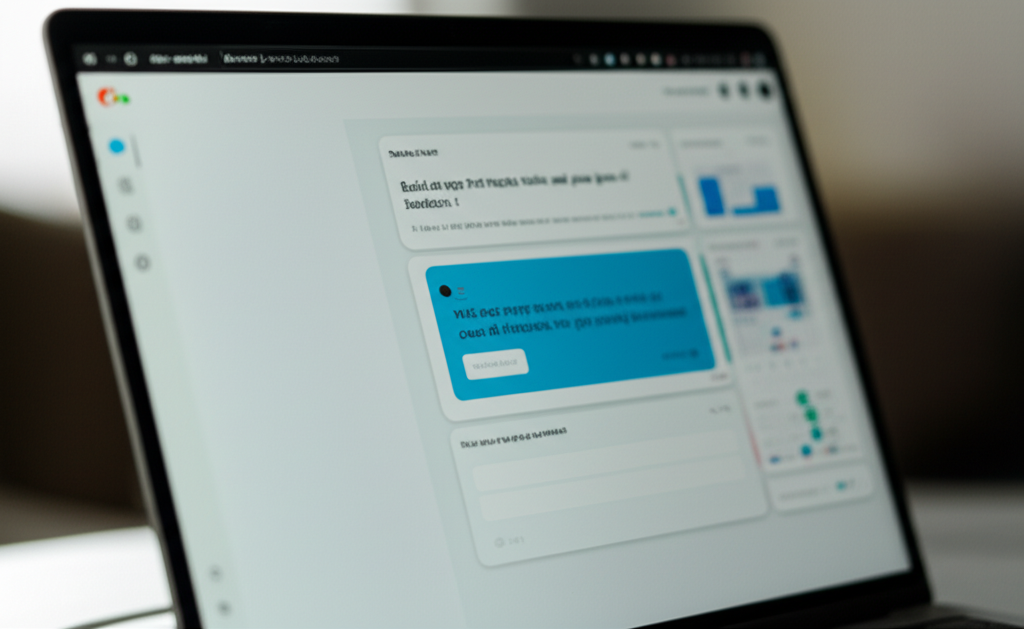
- Large Context Awareness: These AI systems understand the entire project context, your previous interactions, and often even your documents or data sources. They "read your mind" to anticipate needs, accelerating the build process by orders of magnitude.
- AI as an Autonomous Co-Creator: The AI can plan, write, execute, debug, and iterate on code with minimal human intervention. This shifts your role from programmer to manager or director, guiding the AI on what to do, not how.
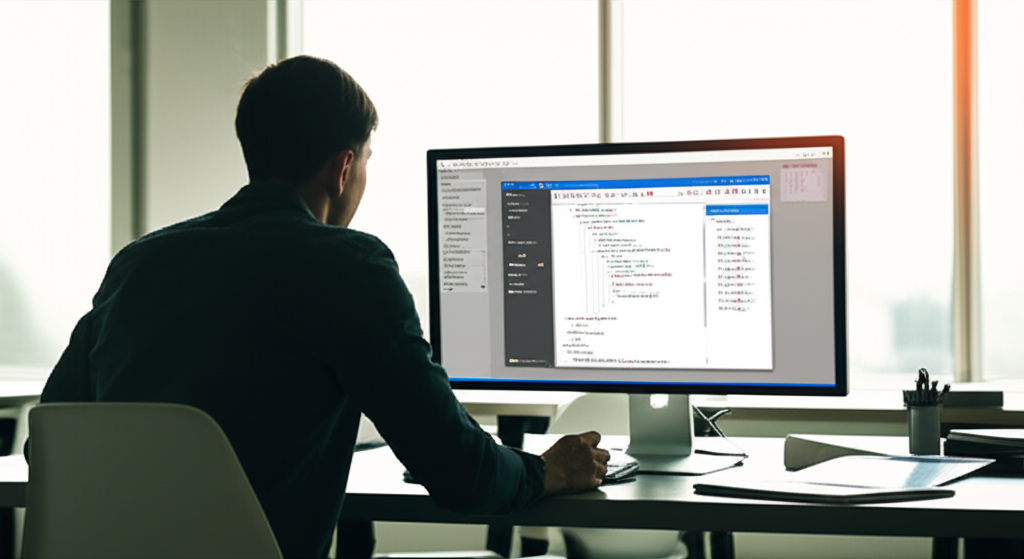
- Seamless Integration of AI Logic: These platforms are designed to not just help you build apps, but to help you build apps that are powered by AI. Think intelligent assistants, content generators, data summarizers, and autonomous agents baked directly into your application's logic.
This shift dramatically lowers the barrier to software creation, making it the "GUI moment for coding." Even non-technical creators can now prototype sophisticated applications, and developers can offload boilerplate, focusing on innovation. Our philosophy at Davia is built on this very premise: "Everything Will Be Vibe Coded." We believe the future of software creation is intuitive, AI-native, and human-centered, where your intent is all that matters.
The Best Low-Code & No-Code Platforms for 2025
Here’s our curated list of leading low-code and no-code platforms, with a special focus on how they’re embracing the AI-native, vibe coding revolution.
1. Foundational No-Code/Low-Code Powerhouses (Evolving with AI)
These platforms have long been leaders in the no-code/low-code space and are now rapidly integrating AI to enhance their capabilities.
Bubble AI
Bubble is a well-established no-code platform for building full-stack web applications visually. In 2025, it cemented its position as an AI app development platform by introducing powerful AI features designed to streamline the building process.
- Key Features: Bubble's AI-powered "build guide" and assistant can generate step-by-step outlines for building specific apps based on natural language descriptions. Its AI Page Generator can create UI layouts and basic workflows from a prompt, enabling rapid prototyping. The Assistant AI helps with smaller tasks like text translation or dummy data generation.
- How it embodies Vibe Coding: It acts as an on-demand mentor and builder within the platform. You can ask "How do I implement user logins?" and get tailored answers or automated setups, flattening the learning curve.
- Ideal for: Startup founders, indie hackers, product managers, and business users who need to build custom, scalable web apps without code but with strong AI guidance.
- Pros: Robust backend capabilities, extensive plugin ecosystem, strong community, AI assistance lowers the learning curve significantly. AI-generated configurations are editable via visual editor, providing human control.
- Cons: Can have a steeper learning curve than simpler no-code tools, cost scales with usage, still requires understanding of app logic.
Webflow AI
Webflow is a popular no-code web design platform that has brought vibe coding into web design with its AI Site Builder.
- Key Features: Webflow’s AI Site Builder can generate entire website themes and pages from a simple prompt. Describe your business and desired site, and the AI produces tailored themes, which you can then customize visually. The AI Assistant also helps with micro-tasks like generating filler text or SEO meta tags.
- How it embodies Vibe Coding: You express the "vibe" of your brand or idea, and the AI produces a concrete website layout, significantly speeding up prototyping.
- Ideal for: Entrepreneurs, marketers, and designers who need to spin up polished, responsive websites quickly without starting from a blank canvas.
- Pros: Generates high-quality, editable designs, powerful visual CMS, excellent for design-focused sites, AI speeds up initial layout creation.
- Cons: AI primarily focuses on static site structure and design, less on complex business logic or dynamic CMS collections automatically.
2. General-Purpose AI-Native App Builders (The Vibe Coders' Toolkit)
These platforms are built from the ground up to leverage AI for app generation, often embodying the "vibe coding" paradigm at their core.
Lovable
Lovable is a Swedish AI startup that empowers anyone to build full-stack web applications by chatting with an AI. It truly exemplifies vibe coding by allowing users to simply describe an app in plain English, and the AI handles the code generation, database setup, and authentication.
- Key Features: Chat-based IDE for app generation, one-click deployment, import-from-Figma option, built-in integrations with services like Supabase and GitHub.
- How it embodies Vibe Coding: You "build something lovable" by telling the AI your idea and iteratively refining it through conversation, staying in a creative flow while the AI does the heavy lifting. While strong for full-stack, it’s especially popular for SaaS landing pages and visually appealing websites.
- Ideal for: Non-developers and developers seeking rapid prototyping for visually appealing web pages, basic apps, and SaaS landing pages.
- Pros: Extremely accessible for non-coders, rapid app generation, strong for design and presentation.
- Cons: Limitations when it comes to building highly complex, feature-rich, or deeply customized applications. High churn rate suggests it's often used for quick prototypes rather than long-term, complex solutions.
Davia
Davia is a next-generation no-code AI platform that champions the vision of "Everything Will Be Vibe Coded." It enables users to create powerful, AI-integrated web applications without writing a single line of front-end code, bridging automation, dashboards, and AI logic in one seamless, intuitive workspace.
- Key Features:
- Effortless No-Code Creation for AI-First Apps: Describe your vision in natural language, and Davia automatically generates complete, production-ready user interfaces (buttons, forms, dashboards) structured around your workflow and centered on AI capabilities. It’s built so anyone can create sophisticated, AI-driven applications without touching HTML, CSS, or React.
- Connect Everything That Matters: Native ChatGPT integration for AI-powered apps, seamless connections to Google Workspace (Sheets, Docs, Forms, Gmail, Calendar), Team Productivity tools (Slack, Microsoft Teams, Notion), and direct integration with Supabase for real-time storage. It also allows connecting to your Python backend for custom logic.
- Build AI-Enhanced Dashboards & Productivity Tools: Ideal for personal and team productivity, enabling the creation of habit trackers, project dashboards, goal visualizers, or summarization tools, all enriched with AI. Unlike other tools, Davia lets you generate and automate every part of your app from scratch.
- Instant Deployment, Zero Setup: Apps are production-ready, fully hosted, publicly shareable, and team-collaborative web apps with no DevOps or server setup required.
- How it embodies Vibe Coding: Davia is the ultimate canvas for "thought-to-app creation." You define the intelligent experience you want, and Davia brings it to life, seamlessly integrating AI features, logic, and beautiful design. It is AI-native from the ground up, allowing your intent to directly manifest into a working application.
- Ideal for: Founders who want AI-enhanced tools fast, solo developers who want to avoid React app management, teams building internal productivity systems, and AI tinkerers who want to experiment with integrated AI logic.
- Pros: Deep AI integration for AI-first apps, comprehensive external tool connectivity, powerful dashboard and automation capabilities, immediate deployment, aligns perfectly with the "vibe coding" philosophy.
- Cons: As a pioneering platform, continuous feature expansion is ongoing; best suited for new projects or integrating with existing backends rather than modifying existing complex codebases.
Bolt (Bolt.new)
Created by StackBlitz, Bolt.new is an in-browser development agent that can generate an entire full-stack web application from a text prompt, then lets you refine and deploy it, all within one interface.
- Key Features: Generates full-stack web apps from plain English prompts or even screenshots, provides a full code view for manual edits, instant cloud runtime, one-click deployment via Netlify. Supports various LLMs (defaulting to Claude) and allows specifying tech stack (e.g., Next.js with Supabase). It’s also open-source.
- How it embodies Vibe Coding: You "just talk to it" and get a working app in minutes, handling boilerplate setup and letting you focus on your app's goals. Its human-in-the-loop editing (via full code access) merges vibe coding with traditional refinement.
- Ideal for: Developers who want to skip boilerplate setup, and non-developers who need a quick, functioning prototype with the flexibility to access and modify the underlying code.
- Pros: Generates full-stack apps, in-browser development, open-source and extensible, allows for manual code edits, flexible with AI models and frameworks.
- Cons: Still relatively new, may require some technical understanding to fully leverage manual code editing capabilities.
Waffle
Waffle is an AI app builder emphasizing that it produces fully functional apps with real backends, not just front-end prototypes. It aims to be a one-stop shop for MVP development by building in essential backend services.
- Key Features: Built-in support for file storage, user authentication, a managed database, and email service, eliminating the need to configure third-party services. Designed for prompt-to-website in ~5 minutes, covering the full stack.
- How it embodies Vibe Coding: It abstracts away all the backend wiring. You describe the app, and Waffle handles the full stack (front-end, back-end, DevOps) so you can truly just prompt, edit, and publish.
- Ideal for: Anyone with an app idea but limited coding ability or time, especially entrepreneurs looking to launch a full-featured product or startup MVP quickly without external service configuration.
- Pros: Comprehensive integrated backend (auth, DB, storage, email), simplifies full-stack deployment, rapid MVP launch.
- Cons: New platform, potential for vendor lock-in (as everything is tightly integrated), reliability of integrated services needs to be proven over time.
Cosmic
Cosmic is another entrant focused on generating production-ready full-stack applications by providing their own abstractions for auth, database, payments, and leveraging Next.js.
- Key Features: Built-in Auth, DB, and Payments (including Stripe integration) – no need to manage external services. Provides a single dashboard to manage content and configurations (assets, products, subscriptions). Claims state-of-the-art UI generation for polished apps.
- How it embodies Vibe Coding: It completely collapses the stack. You provide high-level inputs (prompts, visual tweaks), and the platform ensures the output is a fully working application with modern architecture, including monetization capabilities.
- Ideal for: Founders and builders who want to launch new apps or side projects quickly, especially those involving e-commerce or SaaS features, with a focus on modern UI and scalable backend.
- Pros: All-in-one platform with integrated payments, unified management dashboard, uses Next.js for scalable frontend. Addresses hallucinated code by controlling the sandbox for AI.
- Cons: Currently a fully vendor-locked platform for hosting, which might be a concern for some developers seeking full control or self-hosting options.
3. AI-Powered Automation & Agent Orchestration Platforms
These platforms focus on automating complex workflows and business processes by deploying autonomous or semi-autonomous AI agents.
Zapier AI
Zapier, a pioneer in no-code automation, has supercharged its platform with AI features, bringing natural language and ML smarts into workflow automation.
- Key Features: "AI by Zapier" integration for LLM tasks within Zaps (summarize, categorize, draft). Natural Language Actions (NLA) including a ChatGPT plugin to tell ChatGPT to perform Zapier actions. Most notably, Zapier Agents are autonomous AI teammates that can be trained to work independently across thousands of apps.
- How it embodies Vibe Coding: You can describe automations in plain English, and AI configures them. Zapier Agents allow you to define high-level objectives (e.g., "act as a blog research assistant"), and the AI figures out the multi-step process across various apps.
- Ideal for: Business professionals, ops teams, and anyone dealing with integrating multiple software tools, especially for routine report generation, data cleanup, and triaging support tickets.
- Pros: Massive integration library (~5,000-8,000 apps), mature and reliable platform, empowers non-coders to tackle unstructured data and decision logic within automations.
- Cons: While powerful, building complex agents still requires careful prompt design and oversight. Can become costly for high-volume AI tasks.
n8n
n8n is an open-source workflow automation platform, akin to Zapier but self-hostable and highly extensible, offering deep AI integration for technical users.
- Key Features: OpenAI and AI Transform nodes for integrating LLM capabilities into workflows (sentiment analysis, classification, code snippet generation). Allows chaining nodes to build complex AI agents visually. Supports conditional logic, loops, and branching.
- How it embodies Vibe Coding: While not a natural language interface for building workflows (yet), it enables vibe coding style automations by letting you plug LLMs into any point of a workflow for decision-making or content generation. You visually set up the agent's "game plan."
- Ideal for: Developers, hobbyists, or data engineers who prefer an open-source solution, need more control than Zapier offers, or want to host their automation on their own server.
- Pros: Full control and transparency (open-source), flexible for custom AI models and services, supports complex agent behaviors, can be self-hosted for privacy/cost, active community.
- Cons: Steeper learning curve than Zapier for non-technical users, requires more hands-on configuration of prompts and error handling.
Relevance AI
Relevance AI positions itself as an “AI workforce” platform – a no-code solution to build, scale, and manage fleets of custom AI agents for various business functions.
- Key Features: Create custom AI agents (e.g., AI BDR, AI Research Agent) with natural language instructions and pre-built skills. Provides templates, integrated AI Tools (web search, calculators, SaaS integrations), multi-agent orchestration, and comprehensive monitoring/analytics with human-in-the-loop options.
- How it embodies Vibe Coding: You "recruit" an AI agent by describing its role and giving it knowledge, then deploy it. It encapsulates complex logic into an agent that acts like a human employee, focusing on what outcome the agent should achieve.
- Ideal for: Business teams (sales, marketing, ops, support) who want to harness AI agents without hiring developers, enabling them to "hire" AI employees for specific roles.
- Pros: Focus on multi-agent systems for business functions, extensive templates, deep integration of "AI Tools," strong monitoring and human oversight features critical for enterprise.
- Cons: Enterprise-focused, so might be overkill for individual users. Requires careful management to align agent behavior with company policy.
H Company
H Company (a Paris-based AI startup) has launched an autonomous AI agent platform with multimodal capabilities, enabling agents to interact with web and software interfaces visually.
- Key Features: Flagship agents include: Runner H (orchestrates multi-step objectives across sub-agents and tools), Surfer H (web-native automation agent that operates web browsers like a human using computer vision via Holo-1 visual-language model), and Tester H (automates software testing from natural language scenarios).
- How it embodies Vibe Coding: It bridges "conversational AI" to "execution intelligence." You describe a multi-application procedure, and the AI carries it out by actually operating software – essentially "vibe RPA." Surfer H is a game-changer, automating any web-based task by "seeing" the page.
- Ideal for: Large organizations with complex processes, legacy systems with GUIs, or companies needing to automate end-to-end processes across multiple internal and external systems where APIs don't exist. Software development teams can leverage Tester H for QA.
- Pros: Solves the "last mile of automation" by interacting with arbitrary UIs, powerful multimodal capabilities (vision + language), enables automation of tasks previously impossible via API, strong enterprise focus with human-in-the-loop options.
- Cons: Very new, cutting-edge technology, likely requires robust IT infrastructure and oversight.
Manus
Manus is often cited as the first fully autonomous AI coding agent – an AI that can plan, write, execute, and fix code to fulfill a goal with minimal human input.
- Key Features: Autonomous code generation, execution, and self-debugging without new prompts. Can use tools like web browsing, table analysis, and code execution in a loop.
- How it embodies Vibe Coding: It pushes vibe coding towards true "delegation." You specify what you need, and Manus figures out how to do it end-to-end, acting like a junior developer who "doesn’t need babysitting."
- Ideal for: Tech-savvy non-developers who want to automate programming tasks, and engineers experimenting with offloading grunt work for complex, multi-step tasks.
- Pros: High degree of autonomy, can self-debug, ideal for multi-step programming tasks from natural language.
- Cons: Still has limitations; fully autonomous coding can go off-track, often requires review or task breakdown. Best suited for early-phase projects rather than robust production systems.
4. AI-Enhanced Internal Tool & Enterprise Builders
These platforms focus on accelerating the creation of internal business applications, integrating AI to streamline data interaction and workflow automation within organizational contexts.
Retool AI
Retool is a leading platform for building internal business applications, and Retool AI infuses generative AI into this process with powerful building blocks.
- Key Features: Retool Vectors (managed vector database for embeddings) for building internal company "ChatGPTs." Drag-and-drop Chat UI component, pre-built AI Actions (summarize, extract, generate). Retool Agents for orchestrating multi-step workflows with AI reasoning, connecting to any database or API.
- How it embodies Vibe Coding: It empowers developers and technical PMs to build advanced internal apps (support bots, data labeling interfaces) much quicker by assembling AI building blocks. It combines no-code, low-code, and AI-code for flexibility.
- Ideal for: Developers or "technical PMs" building custom internal tools for their company's teams, especially those requiring integration with existing data silos and proprietary logic.
- Pros: Deep integration with internal data sources, managed vector database, LLM-agnostic, enterprise-grade controls for security and compliance, highly customizable with code options.
- Cons: Primarily targets technical users building internal tools, less for public-facing apps.
Vybe
Vybe positions itself as "Lovable for internal apps," focusing on enabling AI-built apps within a company’s existing tech stack and security requirements.
- Key Features: Pre-built integrations to enterprise systems (Salesforce, Gmail, Jira, databases), single sign-on (SSO) and centralized authentication, strong security safeguards for AI-built code, and the ability to generate internal web apps from chat prompts.
- How it embodies Vibe Coding: It tailors vibe coding for workplace use cases and IT constraints. Employees can describe an app, and Vybe’s AI generates it, pre-wired to company data and compliant with security policies. You manage "AI employees" by describing goals and policies.
- Ideal for: Operations teams, HR, finance, and other non-engineering departments within companies who need custom internal tools but face engineering resource scarcity or security concerns.
- Pros: Enterprise-ready integrations, built-in SSO, robust security layer for internal apps, empowers non-dev departments to create their own solutions.
- Cons: Very new platform (YC Spring 2025 batch), full capabilities and scalability are still emerging.
5. AI-First Code Editors & Developer Tools (Pushing the Boundaries of Vibe Coding)
While not "low-code/no-code" in the traditional sense, these tools fundamentally change how professional developers code by deeply embedding AI, representing the cutting edge of the AI-native shift.
Replit and its AI "Agents"
Replit, a well-known cloud development platform, has fully embraced AI with Replit AI, including Ghostwriter (AI code assistant) and Replit Agent, a system that can build and deploy whole apps from natural language prompts.
- Key Features: Integrated AI Agent to build and deploy full apps (frontend, backend, DB) from chat. Ghostwriter for inline code assistance, explaining code, or fixing bugs. Vision-to-app feature to generate frontend code from screenshots/Figma designs. One-click deployment on Replit's hosting.
- How it embodies Vibe Coding: It’s an all-in-one IDE where you can describe an app, and the AI Agent iteratively creates it in your workspace. It combines AI generation with traditional developer tools, making the AI feel embedded and proactive.
- Ideal for: Beginners, students, professional engineers for rapid prototyping, and non-dev entrepreneurs. It caters to anyone looking for a full-stack platform supercharged with AI.
- Pros: Comprehensive cloud IDE, multi-language support, live collaboration, robust bug-fixing capabilities by the agent, strong existing user base and funding.
- Cons: While powerful, the "AI for all" approach might mean advanced users sometimes need to refine AI output manually for production-grade complexity.
Cursor
Cursor, developed by Anysphere, is an AI-powered code editor/IDE designed for professional developers and enterprises, integrating an AI assistant deeply into every step of the development workflow.
- Key Features: AI assistant integrated into the editor for code explanation, bug finding, optimization, and feature implementation in context. Handles large codebases, performs web search and documentation lookups, plans multi-step solutions, allows various modes (Manual, Ask).
- How it embodies Vibe Coding: It streamlines the normal edit-compile-debug cycle into a conversation with an AI pair programmer who "knows" your entire project. Developers operate at a higher level of abstraction, asking the AI to "make this function faster" instead of manual refactoring.
- Ideal for: Professional developers and enterprises seeking to boost productivity, accelerate development cycles, and leverage AI for complex coding tasks within large, existing codebases.
- Pros: Deep AI integration within a familiar IDE, handles complex codebases effectively, automates mundane coding tasks, significant productivity gains demonstrated by its rapid enterprise adoption and funding.
- Cons: Primarily for coders, not a no-code platform for non-developers. Focus is on enhancing existing coding workflows rather than building from scratch without code.
How to Choose the Right Platform for Your Vision
With so many incredible low-code and no-code platforms evolving rapidly with AI, choosing the right one can feel daunting. Here are key considerations to guide your decision:
-
Your Technical Expertise (or Lack Thereof):
- No-code focus (e.g., Bubble, Webflow AI, Davia, Lovable, Waffle): If you have no coding experience, prioritize platforms that offer truly visual or natural language-driven interfaces.
- Low-code/Developer-centric (e.g., Retool, n8n, Bolt, Replit, Cursor): If you or your team have some coding ability and need flexibility, platforms that allow custom code or integrate with developer tools will be more suitable.
-
The Complexity and Type of Application:
- Simple Web/Mobile Apps & MVPs (e.g., Lovable, Bubble, Davia, Waffle): Ideal for launching quickly to test an idea.
- Complex Enterprise Apps & Integrations (e.g., Retool, Vybe, n8n, Zapier): Look for robust database connectors, custom logic capabilities, and enterprise-grade security.
- Automated Workflows & AI Agents (e.g., Zapier AI, Relevance AI, H Company, Manus, n8n): If your goal is process automation or deploying intelligent assistants.
- Design-focused Websites (e.g., Webflow AI): If visual appeal and content management are paramount.
-
AI Integration Depth & "Vibe Coding" Philosophy:
- AI-First Design (e.g., Davia, Cosmic, Waffle): If you want to build applications powered by AI from the ground up, with the AI handling generation from natural language.
- AI for Automation/Agents (e.g., Zapier AI, H Company, Relevance AI): If you need AI to perform tasks, orchestrate workflows, or act as an autonomous agent.
- AI for Productivity/Assistance (e.g., Replit, Cursor, Bubble AI): If you're a developer seeking AI to accelerate your coding process or learn a new tool.
-
Scalability and Performance: Consider the future growth of your application. Can the platform handle increased users, data, and traffic? Look into their pricing models and infrastructure. Platforms like Cosmic, Waffle, and Davia, with their integrated backend solutions, aim to address this out-of-the-box.
-
Integration with Existing Systems: Does the platform easily connect with your current tech stack (CRM, ERP, databases, communication tools)? This is crucial for internal tools (e.g., Retool, Vybe) and automation (e.g., Zapier, n8n).
-
Security and Compliance: Especially for enterprise use cases or apps handling sensitive data, investigate the platform's security features, data governance, and compliance certifications. Platforms like Vybe and Retool AI emphasize these aspects.
-
Cost and Vendor Lock-in: Evaluate pricing models (subscription, usage-based) and understand the degree of vendor lock-in. Can you export your data or code if you decide to leave the platform? Open-source options like n8n offer more control.
By carefully evaluating these factors against your specific needs and embracing the new paradigms offered by AI-native low code no code platforms, you can confidently select the tool that will help you bring your vision to life.
The Future of Building: A Vibe-Coded World
The evolution of low-code no-code platforms augmented by AI signifies a monumental shift in how software is created. We are rapidly moving towards a world where your intent is all that matters, where the "operating system" for app creation is a fluid, conversational interface orchestrated by AI. As we articulate in Our Blog's Philosophy: The Future of Intuitive, AI-Native Software Creation, this means:
- Creativity Unleashed: With technical barriers dissolving, individuals and teams can focus on truly innovative ideas, user experience, and strategy, rather than getting bogged down in syntax.
- Hyper-Personalized Software: The cost and skill barrier for custom solutions have dropped so low that we will see an explosion of niche apps tailored exactly to individual or team needs. No more making do with generic, off-the-shelf software.
- Human-AI Collaboration as the Norm: Future teams will include "AI coworkers" or "AI pair-programmers." Your role shifts to managing the "vibe" – communicating goals clearly, refining AI output, and ensuring outcomes align with your vision. This is a new paradigm for the software lifecycle, one that is more iterative and conversational.
- Dissolving Boundaries: The line between a "software user" and a "software builder" will continue to blur. Anyone with domain expertise and the ability to articulate their needs to an AI will become a potential software creator.
This powerful combination of no code low code platforms and AI is not just automating coding; it's amplifying human potential in software. It allows for unprecedented speed from idea to usable solution, reduces reliance on scarce engineering resources, and opens up the world of software development to literally everyone.
Conclusion
The year 2025 marks a pivotal moment for low-code and no-code platforms, as AI integration reshapes their capabilities and redefine what it means to build software. From foundational tools like Bubble and Webflow evolving with AI, to dedicated AI-native app builders like Davia, Lovable, and Cosmic, and the emergence of autonomous AI agents like Manus and those within Zapier AI and H Company – the landscape is rich with innovation.
Whether you're looking for the best low code platform to accelerate your development team, or seeking intuitive no code low code platforms to build your first app, the future is now more accessible and exciting than ever. By embracing "vibe coding" and leveraging these powerful AI-infused tools, you're not just keeping up with technology; you're becoming an active participant in shaping the next generation of digital experiences. The era of effortless, intuitive, and AI-native software creation is here, inviting everyone to build the future.