The Best Project Management Software for 2025: Your Guide to AI-Powered Efficiency
Discover the top project management software for 2025, from leading tools to AI-native solutions. Learn how AI and no-code are transforming project efficiency and collaboration. In today's fast-paced business landscape, managing projects has become more complex than ever. Teams are often distributed, deadlines are tighter, and the sheer volume of tasks can be overwhelming. This is where robust project management software steps in, not just as a convenience, but as a necessity for success. As we move further into 2025, these tools are no longer just about task lists and Gantt charts; they're evolving into intelligent, AI-powered platforms that anticipate needs and drive efficiency.
This guide will walk you through the essential features of modern project management software, highlight the top contenders for 2025, and explore how AI and new development paradigms like "vibe coding" are fundamentally reshaping how we plan, execute, and deliver projects.
Why Project Management Software is Essential in 2025
The right project management software can make the difference between chaos and clarity. In an era defined by rapid change and increased demand for speed, these platforms provide the backbone for organized, efficient, and collaborative work.
Navigating Complexity and Scale
Modern projects, whether launching a new product or migrating to a cloud system, involve intricate dependencies, diverse teams, and dynamic requirements. Project management software provides a centralized hub to visualize complex workflows, track progress across multiple initiatives, and manage resources effectively. This helps prevent bottlenecks and ensures tasks are completed in the correct order.
Boosting Productivity and Collaboration
Efficiency is paramount. Automated tasks, streamlined communication, and shared workspaces are all hallmarks of effective project management tools. They minimize manual administrative work, allowing teams to focus on high-value tasks, fostering seamless teamwork, and ensuring everyone is aligned on project goals and objectives.
The Rise of AI in Project Management
The integration of artificial intelligence is the most significant trend shaping project management in 2025. AI is not just an add-on; it's a game-changer, transforming the field through predictive analytics, real-time tracking, workflow automation, and smart recommendations. AI automates routine tasks like updating statuses, sending reminders, and logging hours, freeing up project managers and team members for more strategic work.

Key Features to Look for in Modern Project Management Software
Choosing the right project management software requires understanding the core functionalities that drive efficiency and success. Here are the essential features to prioritize:
Task and Workflow Automation
Beyond simple task creation, modern tools leverage automation to reduce manual effort. This includes setting up triggers and actions for repetitive tasks, such as automatically assigning follow-ups, updating statuses, or generating recurring tasks. AI takes this a step further, optimizing schedules based on priorities and dependencies, and adjusting task sequences to prevent delays.
Collaborative Workspaces
Effective communication and collaboration are vital for project success. Look for features that facilitate real-time interaction, document sharing, and integrated communication channels. AI-powered assistants and chatbots can further enhance this by providing instant updates and facilitating cross-team interactions, especially for remote teams.
Resource and Time Tracking
Understanding how resources (people, budget, tools) are allocated and how much time is spent on tasks is crucial for project profitability and preventing burnout. AI systems can analyze team members' skills, availability, and workload to suggest optimal resource distribution, track project progress in real-time, and identify inefficiencies.
Reporting and Analytics
Robust reporting features provide critical insights into project health. AI-powered dashboards offer up-to-date insights, allowing stakeholders and teams to view key metrics instantly. Predictive analytics, a core AI capability, can forecast potential issues like delays or budget overruns before they occur, enabling proactive adjustments.
Visual Project Views
Visualizing project data helps teams grasp complex information quickly. Beyond traditional Gantt charts and Kanban boards, many tools offer diverse views. This includes mind map project management software features, which organize ideas into structured charts, visualize brainstorming outcomes, and provide a holistic overview of tasks and their relationships. AI can even enhance mind mapping by auto-generating conceptual maps from project briefs, making ideation and planning more intuitive and efficient.
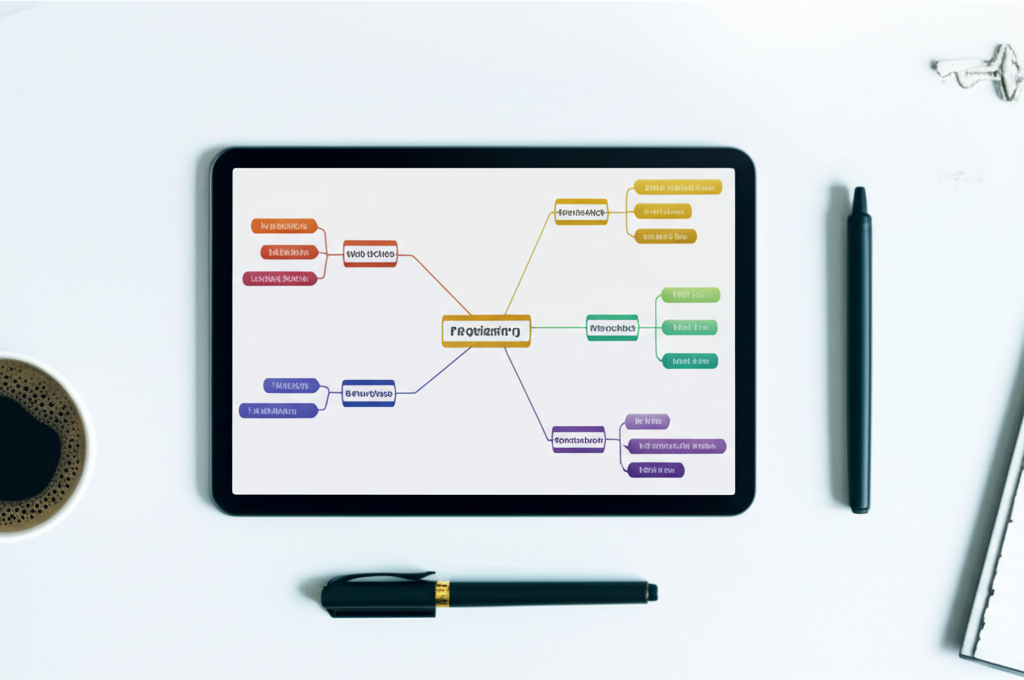
Seamless Integrations
The best project management software doesn't operate in a silo. It integrates seamlessly with your existing tech stack, whether it's communication tools like Slack, document platforms like Google Drive, or CRM systems. This ensures data consistency and avoids manual data entry.
Top Project Management Software Picks for 2025
The market is flooded with excellent project management tools, each with its unique strengths. Here's a curated list of top contenders for 2025, including those leveraging advanced AI capabilities:
1. monday.com
monday.com stands out for its highly adaptable platform and visual workflows. It's a robust work OS that allows teams to build custom applications for any workflow. Its intuitive interface and diverse templates make it suitable for a wide range of industries and project types.
- Key Features: Customizable dashboards, automation recipes, diverse project views (Kanban, Gantt, Calendar), robust reporting, native integrations.
- Ideal For: Teams seeking highly customizable workflows, marketing agencies, creative teams, and those prioritizing visual organization.
- Pros: Extremely flexible, excellent visual interface, strong automation capabilities, wide range of templates.
- Cons: Can be overwhelming for new users due to customization options, pricing can scale quickly for larger teams.
2. Davia
While not a traditional off-the-shelf project management tool, Davia represents the future of customizable, AI-native software creation. If you want to build a fully customized, AI-powered version of a project management tool, tailored precisely to your team's unique workflows and data, you can easily do that with Davia. It allows you to describe your vision in natural language, and the platform automatically generates complete, production-ready user interfaces and integrates AI logic from the ground up, connecting to your existing tools like Google Sheets, Notion, and Slack. This approach empowers users to create bespoke project management dashboards, AI-enhanced productivity tools, or even custom applicant tracking system online without writing a single line of front-end code.
3. ClickUp
ClickUp positions itself as an "all-in-one" solution designed to replace multiple separate tools. It offers extensive customization, a wide array of features, and increasingly powerful AI capabilities. Users can ask questions about their projects and generate AI reports on progress, making it an intuitive entry point for understanding project status.
- Key Features: Customizable workflows, Gantt charts, Kanban boards, AI writing assistant, smart task creation, document collaboration.
- Ideal For: Teams looking for a single platform to manage diverse project types, from software development to marketing, and those interested in extensive AI features.
- Pros: Highly customizable, feature-rich, strong AI integration, good for team collaboration.
- Cons: Can have a steep learning curve due to the sheer number of features, some users report performance issues.
4. Asana
Asana is a versatile project management tool known for streamlining task organization, enhancing team collaboration, and supporting strategic initiatives. It offers AI-powered productivity recommendations, smart status updates, and can generate reports on tasks based on their status, pulling data to identify owners, blockers, and suggest action steps.
- Key Features: Task lists, Kanban boards, Gantt charts, workload management, automation, AI-powered insights, integrations with communication tools like Slack and Google Calendar.
- Ideal For: Teams needing structure without rigidity, marketing and operations teams, and those focused on clear task tracking and communication.
- Pros: User-friendly interface, strong collaboration features, good for managing multiple projects, growing AI capabilities.
- Cons: Advanced features can be costly, some users find it lacks robust capacity planning.
5. Trello
Trello is a visual project management tool that simplifies task organization using boards, lists, and cards based on the Kanban methodology. It's highly intuitive and excellent for visualizing workflow status at a glance. Trello's "Power-Ups" allow for integration with AI for task automation and analytics reports.
- Key Features: Kanban boards, checklists, due dates, file attachments, custom fields, automation with Butler.
- Ideal For: Small teams, personal task management, content planning, and projects with clear, linear workflows.
- Pros: Extremely easy to use, visually intuitive, great for simple workflows, strong integration ecosystem.
- Cons: Less suitable for complex projects with intricate dependencies, lacks native advanced reporting.
6. Wrike
Wrike is an all-in-one project management software built to handle the demands of both small teams and large enterprises. It scales with growing organizations and offers robust AI capabilities for work intelligence, risk prediction, and content drafting.
- Key Features: Customizable dashboards, Gantt charts, Kanban boards, advanced analytics, AI-powered risk prediction, team workload management.
- Ideal For: Large projects, agencies, marketing teams, and those needing comprehensive reporting and predictive insights.
- Pros: Highly scalable, strong AI features, robust reporting, good for collaborative content creation.
- Cons: Can be more expensive, interface might feel busy for some users.
7. Jira
Jira is a powerful project management solution tailored primarily for software development teams and agile methodologies. It offers advanced issue tracking, sprint planning, and deep integrations with development tools, making it ideal for technical projects.
- Key Features: Scrum and Kanban boards, customizable workflows, issue tracking, roadmaps, advanced reporting (burn-down charts, velocity charts).
- Ideal For: Software development teams, IT teams, agile and Scrum practitioners.
- Pros: Excellent for agile development, highly customizable workflows, strong integration with developer tools.
- Cons: Can be overly complex for non-technical teams, less intuitive for general project management.
8. Smartsheet
Smartsheet combines the familiarity of spreadsheets with advanced project management capabilities. It's an ideal solution for data-driven teams that require automation, resource management, and interactive dashboards to monitor project progress.
- Key Features: Spreadsheet-like interface, Gantt charts, Kanban view, automation rules, resource management, comprehensive reporting.
- Ideal For: Teams comfortable with spreadsheet-like interfaces, data-heavy projects, operations teams.
- Pros: Highly flexible, strong automation, great for data management, intuitive for Excel users.
- Cons: Can require some setup to get started, not as visually oriented as some other tools for non-data tasks.
9. Notion
Notion is a versatile workspace that combines notes, tasks, wikis, and databases into one customizable platform. While not a dedicated PM tool, its flexibility allows teams to create shared pages, task lists, and Kanban boards for project management. Notion AI helps by summarizing notes, pulling out action items, and updating project info automatically.
- Key Features: Flexible databases, rich text editor, collaboration features, AI assistant for summaries and action items, customizable templates (e.g., product release roadmap template).
- Ideal For: Teams looking for a highly flexible, all-in-one workspace that can be adapted for project management, knowledge management, and documentation.
- Pros: Extremely versatile, powerful AI features, excellent for documentation and note-taking, strong community support.
- Cons: Requires significant setup to tailor for specific PM needs, can lack some specialized PM features out-of-the-box.
10. Zoho Projects
Zoho Projects is a comprehensive project management tool that integrates seamlessly with other Zoho business applications. It offers features for planning, tracking, collaborating, and reporting on projects.
- Key Features: Gantt charts, task management, time tracking, expense tracking, resource utilization, forums, chat, and integrations with Zoho CRM and Zoho Books.
- Ideal For: Small to medium-sized businesses already using the Zoho ecosystem, teams needing an affordable all-in-one solution.
- Pros: Cost-effective, good integration with other Zoho apps, robust feature set for the price.
- Cons: Interface can feel dated compared to newer tools, some features might require a learning curve.
11. Basecamp
Basecamp focuses on simplifying project communication and collaboration by centralizing messages, to-dos, schedules, and files. It's known for its straightforward approach and emphasis on reducing internal emails and meetings.
- Key Features: Message boards, to-do lists, schedules, file storage, automatic check-ins, group chat.
- Ideal For: Small teams, client-facing projects, and those who prioritize streamlined communication over complex features.
- Pros: Extremely simple to use, excellent for communication, flat pricing model.
- Cons: Lacks advanced features like Gantt charts or detailed reporting, may be too simplistic for complex projects.
12. Airtable
Airtable is a flexible, spreadsheet-database hybrid that allows teams to organize almost anything, including projects. While not a traditional PM tool, its customizable bases can be adapted to manage tasks, content calendars, and resource tracking.
- Key Features: Customizable databases, multiple views (grid, calendar, Kanban, gallery, Gantt), automation, integrations.
- Ideal For: Teams needing a highly flexible database solution for project tracking, creative content management, and data-driven workflows.
- Pros: Highly customizable, powerful database capabilities, visually appealing, good for unique workflows.
- Cons: Can be challenging to set up complex project management workflows initially, may require linking multiple tables for full functionality.
13. ProofHub
ProofHub is a modern project management solution designed to streamline entire project workflows for teams of any size. It combines various tools like task management, discussions, file sharing, and reporting into a single platform.
- Key Features: Task management, Gantt charts, Kanban boards, custom workflows, discussions, proofing tools, time tracking.
- Ideal For: Teams looking for an all-in-one solution that covers a wide range of project management needs, from planning to delivery.
- Pros: Comprehensive feature set, simple interface, good for collaboration and communication.
- Cons: Some users report less advanced reporting capabilities compared to dedicated analytics tools.
How AI is Redefining Project Management Software (and How to Go Beyond Off-the-Shelf)
The future of project management isn't just about using existing tools; it's about leveraging AI to create more intelligent, adaptive, and human-centered solutions. AI is reshaping project management by:
- Automating Routine Tasks: AI frees up project managers to focus on strategic decisions by handling scheduling, resource allocation, and data analysis.
- Providing Predictive Analytics: AI forecasts potential issues like delays or budget overruns by analyzing historical data, allowing for proactive adjustments.
- Enhancing Communication: AI-powered chatbots and virtual assistants facilitate real-time communication and automate routine updates.
- Optimizing Resource Allocation: AI systems analyze skills, availability, and workload to suggest the best distribution of resources.
While many commercial project management software platforms are integrating AI, there's a burgeoning trend towards building custom AI-native solutions. This is where the concept of "vibe coding" comes into play. Imagine describing your ideal project management workflow in plain language, and an AI then builds the application for you. This is the essence of "thought-to-app creation," bridging automation, dashboards, and AI logic in one seamless, intuitive workspace.

The Power of Custom AI-Native Solutions
The future of software creation is increasingly AI powered app builder. Platforms built with the core belief that "everything will be vibe coded" empower users to create applications where AI isn't just an add-on but an integral part of the design. This means:
- Natural Language First: You describe your project management needs in plain English, focusing on outcomes rather than syntax.
- AI as Co-Creator: The AI acts as your partner, generating the UI, logic, and integrations required for your custom PM tool. This amplifies your user power and allows for rapid iteration.
- Deep Context Awareness: The AI accesses a vast context of your existing data, documents, and preferences, allowing it to "read your mind" and anticipate needs, for example, suggesting relevant tasks based on a project brief or auto-generating a [mind map project management software] visualization from a meeting summary.
- Customization Without Code: Instead of trying to fit a generic project management tool to your unique processes, you can build one that precisely matches them. This includes creating specialized student dashboard template for academic projects, a daily sales report template for sales teams, or a custom hiring tracker for HR.
This paradigm shift, akin to what low code no code app development has enabled for visual building, means that anyone can participate in the AI transformation of project management, regardless of their technical background. It leads to incredibly personalized software solutions that are perfectly aligned with specific business needs, something traditional software often struggles to provide.
Choosing the Right Project Management Software for Your Team
With so many options, selecting the ideal project management software requires careful consideration.
Assess Your Needs and Budget
Start by defining your team's size, budget, specific workflow requirements, and the complexity of your projects. Are you managing simple task lists or complex agile sprints? Do you need extensive reporting or just basic tracking? A small team might thrive on a simple, affordable tool, while a large enterprise may require robust, scalable solutions with advanced AI capabilities.
Consider Scalability and Integration Ecosystem
Think about your future growth. Will the software be able to handle an increasing number of projects and users? Evaluate its integration capabilities. A tool that seamlessly connects with your existing communication, document management, and CRM systems will streamline workflows and reduce data silos. Strong integrations with platforms like Google Workspace, Slack, and Notion are becoming increasingly important.
Prioritize User Experience and Adoption
The best software in the world is useless if your team won't use it. Prioritize tools with an intuitive interface, minimal learning curve, and features that genuinely enhance productivity rather than adding complexity. A smooth user experience ensures higher adoption rates and, ultimately, better project outcomes.
Conclusion
Project management in 2025 is undergoing a profound transformation, driven by the increasing capabilities of AI. From automating mundane tasks to providing predictive insights and enabling more intuitive ways to visualize projects like mind map project management software, AI is making project managers more effective leaders and their teams more efficient.
The top project management software solutions are evolving to incorporate these AI advancements, offering powerful features for diverse needs. However, for organizations seeking truly bespoke solutions that integrate seamlessly with their unique processes and data, the rise of AI-native app builders presents an unprecedented opportunity. By embracing AI and the principles of intuitive, "vibe-coded" creation, businesses can unlock new levels of efficiency, collaboration, and innovation, ensuring their projects not only stay on track but also achieve unprecedented levels of success.