Unclutter Your Mind: The Ultimate Guide to Simple Notes Organizers in the AI Era
Discover how to achieve effortless organization with simple notes organizers. Explore principles, top tools, and how AI-native platforms like Davia revolutionize personal productivity in 2025.
In a world overflowing with information, the ability to capture and organize your thoughts, ideas, and tasks efficiently is no longer a luxury – it's a necessity. From fleeting thoughts to critical meeting takeaways, our notes form the backbone of our personal and professional lives. But too often, the very act of "organizing" them becomes another chore, leading to digital clutter and lost insights.
The solution isn't always more features or complex systems. Often, it's about finding a simple notes organizer that truly streamlines your workflow, helps you focus, and ensures your valuable information is always at your fingertips. In 2025, the landscape of note organization is being redefined by artificial intelligence, promising an era where clarity and effortless retrieval are the norms.

This guide will dive deep into the principles of simple note organization, explore the best tools and approaches available today, and unveil how AI-native platforms are setting a new standard for personal productivity.
Why Simple Note Organization Matters More Than Ever
Before we explore the "how," let's understand the "why." Why should you prioritize simplicity when it comes to organizing your notes?
- Reduces Cognitive Overload: A cluttered notes system is a cluttered mind. Simple organization minimizes mental friction, allowing you to focus on the content of your notes rather than the process of finding or filing them.
- Boosts Productivity & Efficiency: When information is easy to find and use, you save valuable time. No more scrambling for that forgotten idea or crucial detail. AI-powered note-taking, for instance, automates tasks like organizing, summarizing, and formatting, enhancing overall productivity and efficiency.
- Enhances Recall and Retention: A well-organized system acts as a reliable external brain. When notes are structured logically, your brain forms clearer connections, improving your ability to recall information when needed.
- Fosters Creativity and Deeper Thinking: With the mundane aspects of organization handled, you free up mental bandwidth for deeper thinking, brainstorming, and connecting disparate ideas.
- Supports Future-Proofing: A simple, adaptable system is more likely to stand the test of time, evolving with your needs rather than becoming obsolete.
Core Principles of Simple Note Organization
Simplicity in note organization isn't about having fewer notes; it's about having a system that reduces friction and works with your natural thought process. Here are some timeless principles:
Capture Quickly and Frictionlessly
The first hurdle in note-taking is often the act of capturing the note itself. If it's too cumbersome, you'll lose the idea.
- Instant Access: Your chosen tool should be available across all your devices, allowing you to jot down ideas the moment they strike, whether you're in a meeting or out for a walk.
- Minimal Decisions: Avoid tools that force you to categorize or tag a note the second you create it. A truly simple system lets you capture now and organize later, if at all.
- Voice-to-Text: Leverage modern AI capabilities for voice recognition and dictation to capture thoughts even faster, eliminating the need for manual typing or writing.
Focus on Single Purpose Notes
Resist the urge to cram too much into one note.
- One Idea, One Note: Break down complex information into smaller, digestible chunks. This makes each note easier to process, link, and retrieve.
- Clear Headings and Structure: Even simple notes benefit from clear headings, subheadings, and bullet points, making them scannable and understandable at a glance.
Embrace Selective Organization (Tags & Links, Not Just Folders)
Folders can quickly become a graveyard. Think beyond rigid hierarchies.
- Strategic Tagging: Use a few consistent tags for broad categories, but don't overdo it. Tags help you filter and find notes across different "folders."
- Internal Linking: Modern note-taking apps excel at linking related notes. This mimics how our brains work, connecting ideas through association rather than strict categorization. This is especially powerful with AI.
- Search Over Browse: Rely heavily on powerful search functionality. A good simple notes organizer prioritizes quick, intelligent search over meticulously filed documents. AI-powered search algorithms analyze your notes, recognize patterns, and retrieve relevant information instantly.
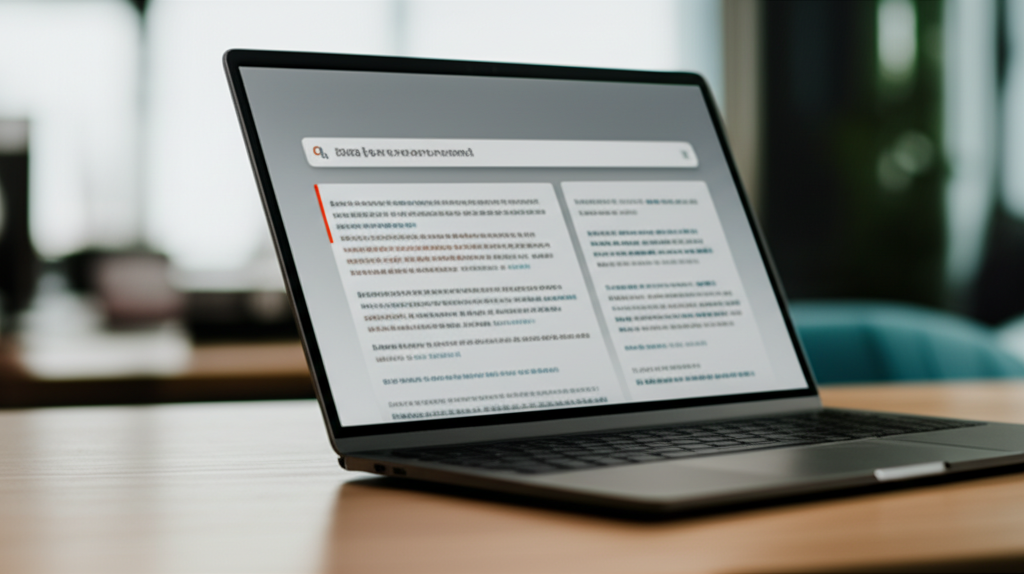
Regular Review and Refinement
Organization is an ongoing process, not a one-time setup.
- Active Engagement: Periodically review your notes. This helps commit information to long-term memory and allows you to refine your organization system.
- Prune and Purge: Don't be afraid to delete notes that are no longer relevant or consolidate redundant information. Quality over quantity is key.
Leverage Digital Tools Smartly
While the principles apply to analog systems, digital tools offer unparalleled advantages for simplicity.
- Synchronization: Ensure your notes sync seamlessly across all your devices, so you always have access to the latest version.
- AI for Automated Organization: AI can transform how you manage notes, from automatic summarization of lengthy documents to extracting key points and even generating action items., It can learn your habits, suggesting relevant tags, formatting, and templates.
Top Simple Notes Organizer Tools & Approaches (2025 Edition)
The market is saturated with note-taking apps, but only a few truly champion simplicity while offering robust features. Here are some of the leading contenders in 2025:
-
Simplenote:
- Description: As its name suggests, Simplenote is designed for speed and efficiency. It’s a minimalist, cross-platform app focused on plain text note-taking, perfect for quick capture and basic organization.
- Key Features: Real-time sync, tagging, collaboration, version history, Markdown support, and a distraction-free interface.
- Pros: Extremely fast, available everywhere, excellent search, free.
- Cons: Limited formatting options (plain text focus), no rich media support.
- Ideal User: Minimalists, writers, coders, or anyone who values speed and simplicity over advanced features.
-
Google Keep:
- Description: Google Keep offers a lightweight, colorful, and highly visual approach to note-taking, ideal for quick reminders, lists, and short notes.
- Key Features: Color-coding, labels, reminders (time and location-based), drawing tool, voice notes transcription.
- Pros: Deep integration with Google ecosystem, very intuitive, great for quick captures and visual thinkers, free.
- Cons: Limited hierarchical organization, not ideal for long-form notes.
- Ideal User: Google power users, busy individuals needing quick reminders and checklists, visual learners.
-
Apple Notes:
- Description: Built directly into Apple's ecosystem, Apple Notes has evolved into a surprisingly capable and simple note-taking solution for users of iOS and macOS devices.
- Key Features: Rich text formatting, checklists, tables, media embedding, scanning documents, shared notes, quick notes (macOS Monterey+).
- Pros: Seamless integration across Apple devices, free, user-friendly interface.
- Cons: Primarily for Apple users, less robust for complex project management than some alternatives.
- Ideal User: Apple ecosystem users who want a native, reliable, and straightforward note-taker.
-
Microsoft OneNote:
- Description: OneNote is Microsoft's digital notebook, offering a free-form canvas for notes that feels much like a physical binder, with sections and pages.
- Key Features: Free-form text and drawing, web clipping, multimedia embedding (audio, video), powerful search, cross-device syncing.
- Pros: Highly flexible, great for visual note-takers, excellent for research and collecting diverse content, free for basic use.
- Cons: Can become cluttered if not managed, less minimalist than others, AI Copilot features are premium.
- Ideal User: Students, researchers, professionals who prefer a flexible, structured notebook approach.
-
Mem.ai:
- Description: Mem takes simplicity to the next level by leveraging AI to do the organization for you. It's an "AI-first" note-taking app that focuses on effortless capture and intelligent retrieval.
- Key Features: AI-powered search and related notes, automatic summarization, smart collections, Mem Chat for querying your notes.
- Pros: Minimizes manual organization, powerful AI features, great for connecting ideas.
- Cons: Can be overwhelming initially if you're used to traditional systems, reliance on AI might not suit all users, specific feature set might feel less "simple" for true minimalists.
- Ideal User: Users interested in AI-driven organization, those with large volumes of unstructured notes, or individuals who want AI to summarize and find connections within their information.
Beyond Basic Apps: Building Your Own Tailored Simple Notes Organizer with AI
While off-the-shelf note-taking apps offer simplicity, they inherently impose their own structure and limitations. What if you need a "simple notes organizer" that is exactly tailored to your unique workflow, integrates with your specific tools, and grows with you? This is where AI-native platforms and the concept of vibe coding come into play.
If you want to build a fully customized, AI-powered version of a simple notes organizer, personal dashboard, or any other productivity tool, you can easily do that with Davia. Davia is a no-code AI platform that lets you create powerful, intelligent applications by simply describing your vision in natural language. This embodies the "vibe coding" philosophy – you express the "vibe" or intent of the app you want, and Davia generates the production-ready user interface and logic for you.

Imagine:
- A personal notes organizer that automatically categorizes notes based on project, client, or sentiment using AI.
- A meeting notes system that summarizes discussions and extracts action items with a single click.
- A study planner template that generates flashcards from your notes and suggests review times based on spaced repetition. [/blog/spaced-repetition-planner]
- A daily sales report template that pulls data from your notes and creates actionable summaries. [/blog/daily-sales-report-template]
With Davia, you're not just using an app; you're building a bespoke AI-enhanced solution without touching HTML, CSS, or React. It's about creating AI-first apps that are genuinely intelligent from the ground up, seamlessly integrating with tools like ChatGPT, Google Workspace, Slack, and even your own Python backends. This shifts the focus from managing complexity to simply defining your desired outcome, letting the AI handle the technical implementation. [Our Blog's Philosophy: The Future of Intuitive, AI-Native Software Creation]
This approach is transforming how we think about building. Instead of being limited by pre-defined features, you can create a simple notes organizer that is precisely what you need, leveraging the power of AI to make it smarter, more intuitive, and truly effortless. It’s part of a broader trend where AI is making software creation accessible to everyone, from founders and solo developers to teams building internal productivity systems. [Our Blog's Philosophy: The Future of Intuitive, AI-Native Software Creation]
| Feature | Traditional Simple Notes App | Custom AI-Powered Organizer (Built with Davia) |
|---|---|---|
| Setup Complexity | Download & start using | Describe in natural language |
| Customization | Limited to app's features | Highly customizable logic & UI |
| AI Capabilities | Pre-defined AI features (e.g., search, summarization) | Integrate any AI logic (e.g., custom categorization, advanced summarization, content generation) |
| Integrations | Specific built-in integrations | Connects to virtually any API (Google Workspace, Slack, custom Python backends) |
| Scalability | Tied to app's infrastructure | Scales with your needs, production-ready |
| Deployment | No deployment needed (just use app) | Instant, hosted web app (shareable) |
| Control | Vendor-controlled features | You control the logic and data flow |
This shift allows individuals and teams to move faster than ever, creating personalized software solutions that exactly fit their "vibe" and specific requirements, rather than adapting to generic tools. This is the essence of why low code no code app development and AI automation software are becoming the bedrock of modern productivity.
How to Choose Your Ideal Simple Notes Organizer
Selecting the right simple notes organizer involves understanding your unique needs and how different tools, or even custom solutions, can meet them.
-
Define Your Primary Use Case:
- Are you primarily capturing quick ideas and reminders? (Google Keep, Simplenote)
- Do you need a robust system for research and long-form notes? (OneNote, Obsidian)
- Is connecting ideas and leveraging AI for insights crucial? (Mem.ai, or a custom Davia app)
- Are you looking to build internal tools for a team, like a student dashboard template or a sales action plan template? (Retool, or a custom Davia app).
-
Consider Your Ecosystem:
- Are you deeply entrenched in Apple's ecosystem? (Apple Notes)
- Do you rely heavily on Google services? (Google Keep, Google Docs)
- Do you need cross-platform access across Windows, Mac, iOS, Android, and Web? (Simplenote, OneNote, Notion, or a web app built with Davia).
-
Evaluate Your Comfort with AI Integration:
- Do you want AI to work silently in the background, surfacing relevant information? (Mem.ai's related notes)
- Do you want to actively "chat" with AI to generate content, summarize notes, or automate tasks? (Mem Chat, or custom AI actions in a Davia app). Platforms offering AI powered business automation are pushing these boundaries.
-
Assess Customization Needs:
- Are basic features enough, or do you have a unique workflow that a standard app can't handle? If so, exploring no code programming platforms like Davia is essential. Low code no code tools allow you to tailor solutions precisely.
-
Look for Future-Readiness:
- Does the tool actively integrate new AI capabilities? The future of note-taking is increasingly intelligent. Keep an eye on innovations in AI developer tools 2025.
By asking these questions, you can move beyond simply downloading the most popular app and instead find (or build) the simple notes organizer that genuinely empowers your productivity.
The Future is Seamlessly Organized
The journey towards simpler, more intuitive note organization is accelerating, largely thanks to the transformative power of AI. We are moving beyond merely digitizing notes to creating systems that actively understand, connect, and even generate insights from our information. This is where the philosophy of "vibe coding" finds its deepest expression – allowing us to dictate our intentions and have intelligent systems build the solutions.
Whether you opt for a beloved, minimalist app or venture into building your own AI-powered custom organizer, the goal remains the same: to reduce friction, amplify clarity, and empower your most valuable asset – your thoughts. The future of productivity is not about working harder, but working smarter, with AI as your intuitive co-creator, ensuring that every idea, every insight, and every note contributes meaningfully to your success.