The Essential Guide to Business Process Automation Tools: Automate for Growth in 2025
Discover the top business process automation tools for 2025. Learn how AI-native, no-code platforms are transforming workflows, boosting efficiency, and enabling everyone to automate.
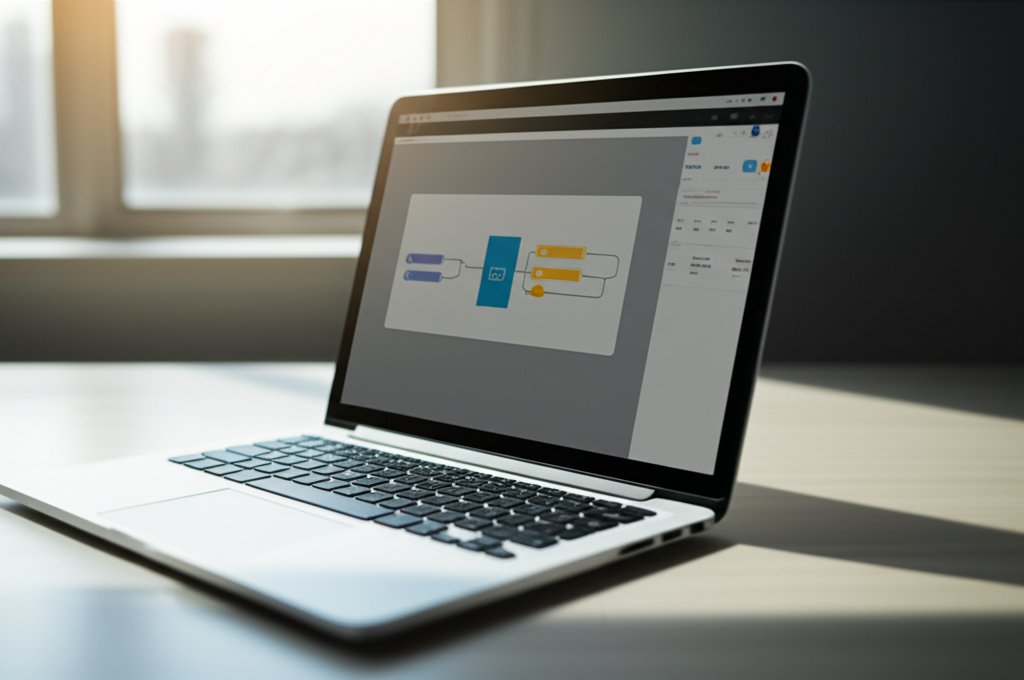
In today’s fast-paced digital landscape, efficiency isn't just a goal—it's a survival imperative. Businesses are constantly seeking ways to streamline operations, reduce manual errors, and free up their teams for higher-value work. This is where business process automation (BPA) tools come into play.
No longer just a buzzword, BPA has evolved into a critical strategy for organizations of all sizes. From automating mundane data entry to orchestrating complex, multi-departmental workflows, these tools are fundamentally reshaping how work gets done. But with a vast array of solutions on the market, how do you choose the right one?
This comprehensive guide will demystify business process automation tools. We'll explore what BPA truly is, how it differs from related concepts like BPM and RPA, delve into its transformative benefits, and present a curated list of the top tools leading the charge in 2025. You'll also discover how the future of automation is becoming more intuitive, AI-native, and accessible to everyone.
What is Business Process Automation (BPA)?
At its core, Business Process Automation (BPA) refers to the use of technology to automate repetitive, routine, and rule-based tasks within an organization. Unlike simple task automation, BPA focuses on automating entire end-to-end processes, often spanning multiple systems and departments.
Imagine a chain of interconnected activities—from customer onboarding to invoice processing, or even complex supply chain management. BPA tools take these processes, analyze their steps, and then use software to execute them without human intervention. This could involve data capture, decision-making, data routing, notifications, and integration with other systems.
The ultimate goal of BPA is to improve efficiency, accuracy, compliance, and overall business agility. By removing manual bottlenecks, businesses can achieve faster cycle times, reduce operational costs, and enhance the quality of their output.
BPA vs. BPM vs. RPA: Clearing the Air
The terms Business Process Automation (BPA), Business Process Management (BPM), and Robotic Process Automation (RPA) are often used interchangeably, but they represent distinct, though complementary, concepts. Understanding their differences is crucial for choosing the right tool and strategy.
Business Process Management (BPM)
BPM is a methodology and discipline focused on continually analyzing, designing, executing, monitoring, and optimizing business processes. It's about improving efficiency and effectiveness through a holistic, top-down approach. BPM doesn't necessarily involve automation, but it often identifies opportunities for automation. It's the strategic framework within which automation often sits.
- Focus: Process optimization and continuous improvement.
- Goal: Enhance overall organizational performance by understanding and streamlining processes.
- Output: Improved process models, clearer workflows, identified bottlenecks.
Robotic Process Automation (RPA)
RPA is a technology that uses "software robots" to mimic human interactions with digital systems. These bots perform repetitive, rule-based tasks by interacting with user interfaces (like clicking buttons, typing data, copying information). RPA is best for automating discrete, high-volume tasks that are predictable and don't require complex decision-making.
- Focus: Automating specific, repetitive tasks by mimicking human actions.
- Goal: Increase speed and accuracy for high-volume, rule-based digital work.
- Output: Automated tasks (e.g., data entry, report generation).
Business Process Automation (BPA)
BPA is the application of technology to automate entire end-to-end business processes, often involving integration between multiple systems and leveraging various technologies (including, but not limited to, RPA and BPM Suites). BPA goes beyond simple task automation; it aims for a complete digital transformation of workflows.

- Focus: Automating comprehensive, end-to-end business workflows.
- Goal: Drive significant operational efficiencies, reduce costs, and improve business agility.
- Output: Streamlined workflows, reduced human intervention, faster process completion.
| Concept | Focus | Primary Goal | Scope |
|---|---|---|---|
| BPM (Management) | Methodology & Discipline | Optimize overall business processes | Strategic, holistic |
| RPA (Technology) | Software Bots mimic human actions | Automate repetitive, rule-based tasks | Tactical, task-specific |
| BPA (Application) | Automate end-to-end workflows | Transform operations for efficiency & speed | Broad, process-wide |
In essence, BPM provides the blueprint, RPA offers a specific automation technique, and BPA is the overarching strategy for implementing automated workflows, often utilizing BPM principles and RPA technology alongside other integration and AI capabilities.
Key Benefits of Business Process Automation
Implementing business process automation tools delivers a multitude of benefits that directly impact an organization's bottom line and competitive standing.
-
Increased Efficiency and Productivity:
- Automated processes run faster, 24/7, without breaks or fatigue.
- Employees are freed from mundane, repetitive tasks, allowing them to focus on strategic, creative, and customer-facing activities.
- Example: An automated invoice processing system can handle thousands of invoices in minutes, far exceeding manual capacity.
-
Reduced Costs:
- Less manual labor means reduced operational expenses.
- Fewer errors lead to lower correction costs and reduced waste.
- Faster processes translate to quicker revenue cycles and better cash flow.
-
Improved Accuracy and Reduced Errors:
- Automated systems follow predefined rules consistently, virtually eliminating human error in data entry, calculations, and data transfers.
- This leads to higher data quality and more reliable outcomes.
-
Enhanced Compliance and Auditability:
- Automated workflows create a clear, digital audit trail of every step and decision.
- Ensures consistent adherence to regulatory requirements and internal policies.
- Simplifies audits and provides transparency.
-
Better Customer Experience:
- Faster response times and more accurate service delivery lead to higher customer satisfaction.
- Automated processes for order fulfillment, support ticket routing, or onboarding improve the overall customer journey.
-
Greater Agility and Scalability:
- Automated processes are easier to scale up or down to meet fluctuating demand without significant hiring or restructuring.
- Businesses can adapt quickly to market changes by modifying automated workflows rather than retraining entire teams.
-
Data-Driven Insights:
- BPA tools often provide analytics and dashboards that offer real-time insights into process performance.
- This data helps identify bottlenecks, measure KPIs, and inform continuous improvement initiatives, aligning with the principles of Business Process Management.
How to Choose the Right Business Process Automation Tool
Selecting the ideal business process automation tool isn't a one-size-fits-all decision. It requires careful consideration of your organization's specific needs, existing infrastructure, and long-term goals.
Here are key criteria to evaluate:
-
Ease of Use & Learning Curve (No-Code/Low-Code Focus):
- How quickly can your team (even non-technical users) learn and implement automations?
- Look for intuitive drag-and-drop interfaces, visual workflow builders, and pre-built templates. Many modern BPA tools lean into no code programming or low code meaning to empower a broader range of users.
-
Integration Capabilities:
- Can the tool connect seamlessly with your existing software ecosystem (CRM, ERP, HRIS, email, cloud storage, custom databases)?
- Look for native integrations, robust APIs, or universal connectors (e.g., webhooks, ODBC).
-
Scalability:
- Can the tool handle increasing volumes of data and complexity as your business grows?
- Consider its ability to manage more users, more processes, and more integrations without performance degradation.
-
Flexibility and Customization:
- Does it allow you to tailor workflows to your unique business logic, or is it too rigid?
- Can you define complex rules, conditional logic, and decision points within the automation? Some platforms provide a good balance between no-code ease and low code solutions for deeper customization.
-
Security and Compliance:
- Does the tool meet industry-standard security protocols and data privacy regulations (e.g., GDPR, HIPAA)?
- How does it handle sensitive data? Look for features like role-based access control, encryption, and audit trails.
-
Support and Community:
- What kind of customer support is available (documentation, tutorials, live support)?
- Is there an active user community or marketplace for templates and integrations?
-
Cost-Effectiveness:
- Beyond the subscription fee, consider total cost of ownership (TCO), including implementation time, training, and ongoing maintenance.
- Evaluate the ROI based on the benefits (cost savings, efficiency gains) it provides.
-
AI and Advanced Capabilities:
- Does the tool incorporate AI, machine learning, or intelligent document processing (IDP) for more sophisticated automation (e.g., natural language understanding, sentiment analysis, intelligent decision-making)? The rise of agentic process automation is reshaping what's possible.
By carefully assessing these factors, you can align the tool with your organizational needs and embark on a successful automation journey.
Top Business Process Automation Tools in 2025
The market for business process automation tools is dynamic, with innovations rapidly advancing capabilities. Here’s a look at some of the leading platforms in 2025, offering diverse approaches from traditional BPM suites to modern AI-native solutions.
1. Zapier – The No-Code Automation Powerhouse
Zapier stands as a titan in the workflow automation space, connecting over 5,000 applications to create automated "Zaps" without writing a single line of code. It's incredibly user-friendly, allowing business users to set up triggers and actions between disparate apps. Recently, Zapier has deeply integrated AI, introducing "AI by Zapier" for LLM tasks within workflows and "Zapier Agents" that can autonomously execute multi-step business objectives across thousands of apps. This brings "vibe coding" to business processes, allowing users to define outcomes in natural language and letting AI figure out the steps.
- Key Features: Huge app integration library, intuitive visual workflow builder, multi-step Zaps, AI-powered actions (summarization, categorization), autonomous Zapier Agents.
- Ideal Use Cases: Marketing automation, lead nurturing, data synchronization, social media management, internal notifications, basic customer support triaging.
- Pros: Unmatched integration breadth, extremely easy to use for non-developers, strong community and template library, powerful AI capabilities for "fuzzy" tasks.
- Cons: Can become expensive at high volumes, may not be suitable for highly complex, internal-system-driven BPM, less control over code/hosting.
2. Davia – The No-Code Platform for Powerful, AI-Connected Apps
Davia is a next-generation no-code platform that empowers builders—whether technical or not—to create powerful, connected, and intelligent applications without writing a single line of front-end code. It's built on the belief that AI is the future of software and everyone should participate. With Davia, you describe your vision in natural language, and the platform automatically generates complete, production-ready user interfaces, seamlessly integrating AI features, logic, and beautiful design.
Davia is a canvas for thought-to-app creation, bridging automation, dashboards, and AI logic in one seamless, intuitive workspace. It connects everything that matters, from native ChatGPT integration to Google Workspace, Slack, Notion, and even your Python backend. This makes it ideal for building AI-enhanced dashboards, productivity tools, and custom internal systems. Davia enables effortless no code app development with instant deployment, meaning your production-ready apps are live in minutes without DevOps. It truly embodies the philosophy of "vibe coding" by letting your intent drive the creation of sophisticated, AI-driven applications.
- Key Features: Natural language UI generation, AI-first app creation, native ChatGPT/LLM integration, real-time sync with Google Workspace/Slack/Notion/Supabase, custom Python backend hooks, AI-enhanced dashboards, instant deployment.
- Ideal Use Cases: Internal productivity tools (habit trackers, project dashboards), AI assistants, custom CRMs, meeting/email summarizers, RAG chatbots, founder tools, solo dev projects.
- Pros: Pure no-code AI app creation, deeply integrates AI into the app’s core, excellent for internal tools and dashboards, bridges no-code with custom logic via Python.
- Cons: Newer to market compared to established players, primarily focused on building custom apps rather than pure process automation (though it enables tools for automation).
3. Microsoft Power Automate – Enterprise-Grade Workflow Automation
Microsoft Power Automate is a robust, cloud-based service that allows users to create automated workflows between their favorite apps and services. Part of the broader Microsoft Power Platform, it's highly integrated with Microsoft 365, Dynamics 365, and Azure, making it a natural choice for enterprises already invested in the Microsoft ecosystem. It offers a low-code approach, with extensive connectors and the ability to combine UI flows (RPA), cloud flows, and business process flows.
- Key Features: Deep integration with Microsoft products, RPA capabilities (UI flows), AI Builder for intelligent automation (form processing, text recognition), desktop flows, connectors for hundreds of third-party apps.
- Ideal Use Cases: SharePoint workflow automation, approvals, data syncing between Microsoft apps, HR onboarding processes, financial operations.
- Pros: Powerful for Microsoft-centric organizations, scalable, strong security features, supports both cloud and desktop automation.
- Cons: Can have a steeper learning curve than pure no-code tools, licensing can be complex, less flexible for non-Microsoft environments.
4. UiPath – Leading Robotic Process Automation (RPA) Platform
UiPath is one of the market leaders in Robotic Process Automation (RPA), providing a comprehensive platform for discovering, building, managing, and running software robots. While traditionally focused on mirroring human clicks and keystrokes, UiPath has evolved into a full "hyperautomation" platform, incorporating AI, process mining, and intelligent document processing (IDP) to handle more complex, cognitive tasks.
- Key Features: Studio for robust bot development, Orchestrator for deployment and management, Attended/Unattended Bots, Document Understanding, Process Mining, AI integration.
- Ideal Use Cases: High-volume data entry, legacy system integration, invoice processing, call center automation, report generation.
- Pros: Market leader with extensive capabilities, strong enterprise-grade features, large developer community, handles complex desktop automation.
- Cons: Can be expensive, requires specialized skills for complex bot development, best for structured, repetitive tasks.
5. Automation Anywhere – Cloud-Native RPA and Process Intelligence
Automation Anywhere is another major player in the RPA space, known for its cloud-native platform (Automation 360) which emphasizes ease of use and scalability. It combines RPA with AI, machine learning, and process intelligence to automate a broader range of business processes. Their "Bot Store" offers pre-built bots for common use cases.
- Key Features: Cloud-native architecture, Discovery Bot (process mining), IQ Bot (IDP for unstructured data), Bot Store, robust security features, low-code bot building.
- Ideal Use Cases: Financial automation, HR operations, supply chain management, IT process automation, document processing.
- Pros: Cloud-first approach offers scalability and accessibility, strong AI/ML capabilities for cognitive automation, user-friendly interface for bot creation.
- Cons: Can be costly for smaller businesses, requires investment in training for full utilization, might be overkill for simple automations.
6. Appian – Low-Code Automation Platform
Appian is a powerful low code development platform that combines business process management (BPM), robotic process automation (RPA), intelligent automation, and case management into a unified platform. It enables organizations to build enterprise-grade applications and automate complex workflows rapidly. Its visual design environment accelerates development, allowing both professional developers and citizen developers to contribute.
- Key Features: Visual low-code development, BPM engine, RPA integration, AI/ML capabilities, native mobile apps, robust security, process mining.
- Ideal Use Cases: Complex case management (e.g., claims processing, loan origination), digital transformation projects, enterprise application development, regulatory compliance.
- Pros: Comprehensive platform for complex solutions, high scalability and security, fosters collaboration between IT and business users, supports mission-critical applications.
- Cons: Higher learning curve and cost compared to pure no-code tools, primarily targeted at large enterprises.
7. Kissflow – Workflow Automation for the Modern Business
Kissflow is a cloud-based digital workplace platform that offers workflow automation, project management, and case management capabilities. It’s known for its intuitive interface, making it accessible for business users to design and deploy automated workflows without IT intervention. Kissflow's focus is on streamlining daily operations and improving collaboration within teams.
- Key Features: Drag-and-drop workflow builder, form designer, case management, project management, reporting and analytics, integrations with popular apps.
- Ideal Use Cases: Purchase order approvals, HR onboarding, travel requests, IT service requests, general business process automation for SMBs and mid-market.
- Pros: Very user-friendly and easy to get started, affordable for small to mid-sized businesses, good for internal operational workflows.
- Cons: Less robust RPA or deep AI capabilities compared to enterprise platforms, limited customization options for complex logic.
8. Pega – Enterprise Digital Process Automation (DPA)
Pega (Pegasystems) is a leader in Digital Process Automation (DPA) and Customer Relationship Management (CRM) software. Its platform, Pega Platform, focuses on "low-code" automation for customer engagement and operational excellence. Pega is particularly strong in complex, dynamic, and adaptive processes, often leveraging AI and real-time decisioning to guide workflows.
- Key Features: Adaptive case management, real-time AI decisioning, robotic automation, intelligent automation, extensive industry solutions (financial services, healthcare), powerful process optimization tools.
- Ideal Use Cases: Customer service automation, fraud detection, customer onboarding, loan origination, dynamic case management.
- Pros: Extremely powerful for complex, high-stakes processes, strong AI and decisioning capabilities, industry-specific solutions, highly scalable.
- Cons: High cost, significant learning curve, primarily for large enterprises with complex needs, often requires significant implementation expertise.
The Future of Business Process Automation: Vibe Coding & AI-Native Platforms
As we move deeper into 2025, the future of business process automation is being profoundly shaped by AI and the emerging paradigm of "vibe coding." This isn't just about faster automation; it's about making automation more intelligent, accessible, and intuitive for everyone.
Everything Will Be "Vibe Coded"
Our core belief is that the future of software creation is intuitive, AI-native, and vibe-coded. "Vibe coding" means instructing an AI to build software by describing your intent in natural language, rather than writing detailed code or carefully crafted prompts. It's an improvisational, flow-oriented approach where humans provide high-level guidance, focusing on creative ideas over perfect syntax.
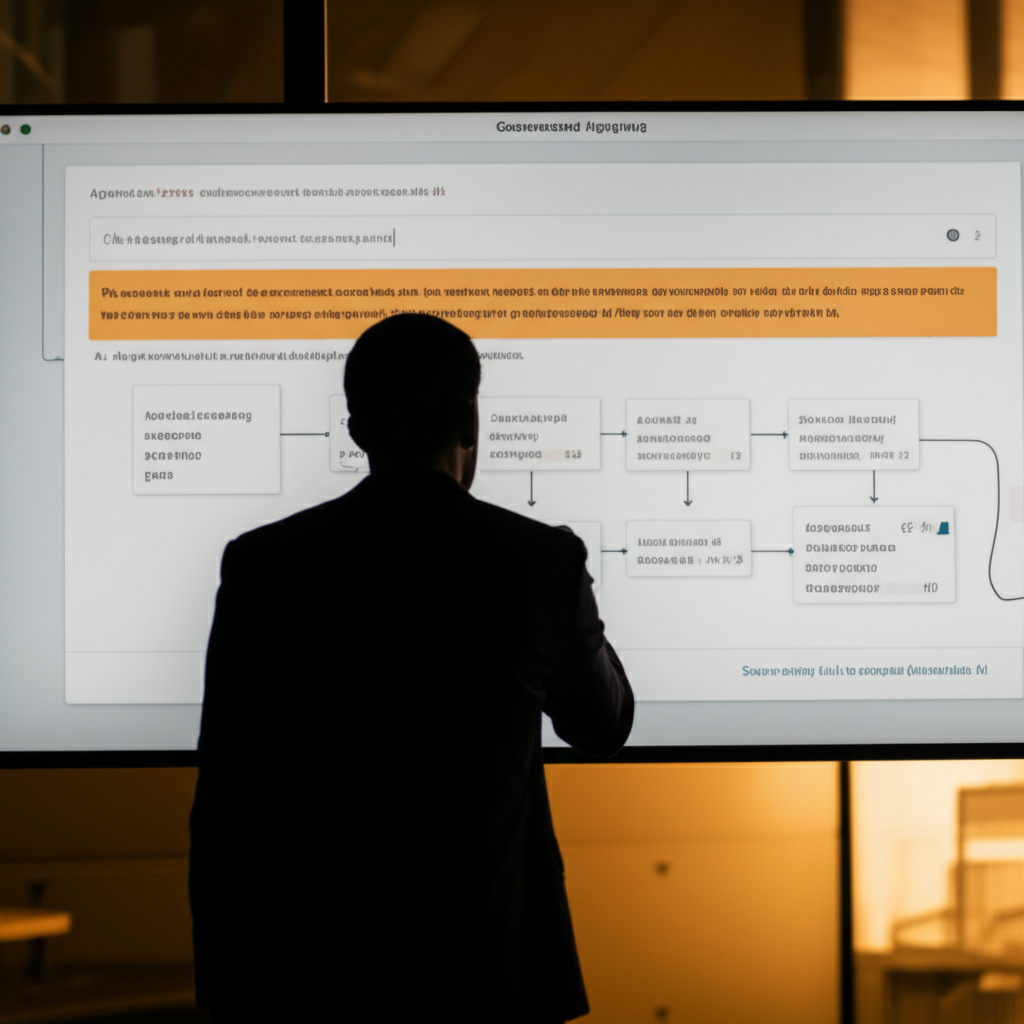
For business process automation, this means:
- Natural Language First: Instead of manually configuring complex rules, you'll simply describe the desired outcome: "When a new lead signs up, qualify them based on X criteria, send a personalized welcome email, and add them to Salesforce." The AI handles the "how."
- AI as Co-Creator: AI won't just automate tasks; it will actively help design and optimize the processes themselves. It can suggest improvements, identify bottlenecks, and even generate entire workflow structures based on your input.
- Amplified User Power: With AI able to instantly search, understand, and connect information from hundreds of documents and systems, users can work at a scale and speed that was never possible before. This is the essence of hyperautomation platform.
- Rapid Iteration: You can build, test, and refine automations through conversation, making the entire development cycle much faster and more flexible.
- Accessibility: This shift dramatically lowers the barrier to entry, enabling anyone—from a marketing manager to an HR specialist—to create sophisticated automations without needing IT's constant intervention. This is why platforms like Davia are essential to this evolution.
The Rise of AI-Native Platforms
Traditional BPA tools are integrating AI, but a new breed of AI-native platforms is emerging, built from the ground up to leverage LLMs and generative AI. These platforms treat natural language as the primary interface for creating applications and automations.
Platforms like Davia exemplify this future. They allow you to describe your vision for an AI-powered application or an automated workflow, and the platform generates the underlying structure, UI, and connections. This isn't just about generating code; it's about generating purposeful, functional applications that incorporate AI logic at their core, all through intuitive conversational interfaces.
The ultimate vision is a future where the traditional boundaries between operating systems, applications, and human intent dissolve. Your intent will be all that matters, with AI orchestrating the technical implementation details. This will lead to an explosion of hyper-personalized software tailored to exact needs, accelerating work and reducing reliance on generic solutions.
Conclusion: Automate Smart, Grow Fast
Business process automation tools are no longer a luxury but a necessity for organizations looking to thrive in the digital age. By strategically deploying these solutions, businesses can unlock unprecedented levels of efficiency, accuracy, and agility.
The landscape is rapidly evolving, with AI-native platforms and the philosophy of "vibe coding" leading the charge. This transformation promises to make automation more intuitive and accessible than ever before, empowering more individuals and teams to build custom solutions that drive real value.
Whether you're looking for a broad integration platform like Zapier, an enterprise-grade RPA solution like UiPath, or a cutting-edge best low code no code platform like Davia for building AI-first applications, the key is to understand your specific needs and choose a tool that aligns with your strategic vision. The future of work is automated, intelligent, and human-centered – and the right tools will help you get there.