The Best Low-Code Development Platforms of 2025: Building the Future, Faster
The demand for custom software is exploding, yet traditional development methods often struggle to keep pace. This gap has paved the way for low-code development platforms – powerful tools that empower creators to build sophisticated applications with minimal hand-coding. In 2025, these platforms are not just about speed; they're integrating advanced AI to unlock unprecedented levels of efficiency and intuitive creation, ushering in an era we call "vibe coding."

This guide dives deep into the best low-code development platforms available today, analyzing their strengths, ideal use cases, and how they fit into a future where software development is more conversational, flexible, and human-centered. Whether you're an enterprise looking to accelerate digital transformation or a solo founder eager to launch an idea, understanding these platforms is key to building faster and smarter.
What Exactly is Low-Code Development?
At its core, low-code development is an approach to building software applications that significantly reduces the need for manual coding. Instead of writing thousands of lines of code from scratch, developers and citizen developers utilize graphical user interfaces (GUIs), drag-and-drop components, and pre-built modules to assemble applications.
Think of it as building with highly advanced digital LEGOs. You snap together pre-configured blocks, define logic visually, and integrate data sources with ease. While some minimal coding may still be required for complex customizations or unique integrations, the bulk of the heavy lifting is abstracted away. This contrasts sharply with traditional coding, which demands deep knowledge of programming languages, frameworks, and intricate syntax.
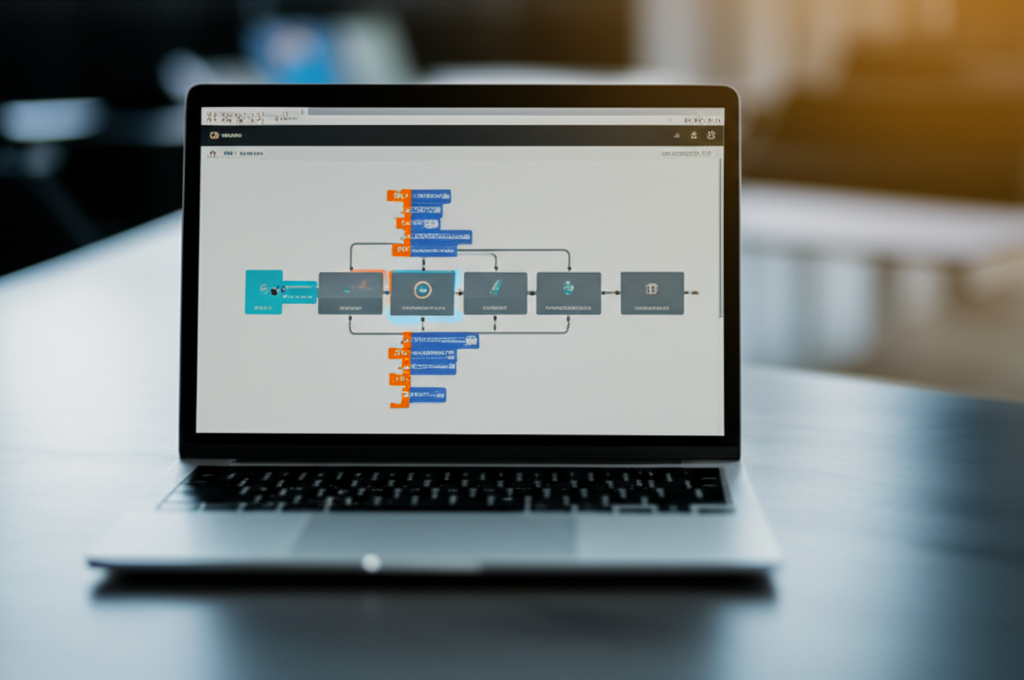
The Evolution: From RAD to AI-Native Creation
Low-code development platforms aren't new; their roots trace back to fourth-generation programming languages (4GLs) and Rapid Application Development (RAD) tools of the 1990s. These predecessors aimed to put some development power into the hands of business users. However, modern low-code tools have evolved dramatically, driven by cloud computing, API proliferation, and, most notably, the advent of Artificial Intelligence.
Today, the "low-code development software" and "low-code development tools" landscape is characterized by:
- Visual, Model-Driven Design: Users design applications by visually defining user interfaces, logic, and data models.
- Pre-built Components: Extensive libraries of UI elements, forms, workflows, and integrations accelerate development.
- Automated Code Generation: The platform automatically generates the underlying code from visual models.
- One-Click Deployment: Streamlined deployment processes make it easy to push applications live.
- Integration Capabilities: Seamless connection to existing databases, APIs, and third-party services is paramount.
- AI-Powered Assistance: Increasingly, low-code platforms are incorporating AI copilots, generative AI, and even autonomous agents to further accelerate creation, assist with logic, and refine applications. This is where "vibe coding" comes into play.
Low-Code vs. No-Code: A Quick Distinction
While often discussed together, low-code and no-code platforms cater to slightly different audiences and use cases. Understanding the distinction helps in choosing the right tool.
| Feature | Low-Code | No-Code |
|---|---|---|
| Code Required | Minimal to some custom code (e.g., JavaScript, SQL for advanced logic) | None; entirely visual configuration |
| Primary User | Professional Developers, Citizen Developers, Technical Business Users | Business Users, Entrepreneurs, Designers, Non-technical creators |
| Flexibility | High; highly customizable, allows deep integrations and unique logic extensions | Limited; relies solely on platform's pre-built capabilities and configurations |
| Use Cases | Complex enterprise applications, specialized business processes, custom integrations, core systems modernization | Simple web/mobile apps, MVPs, internal tools, landing pages, basic workflow automation |
| Learning Curve | Moderate (familiarity with logic and data structures helpful) | Low (very intuitive, drag-and-drop) |
Both approaches significantly reduce development time and empower more people to build software, but low-code offers greater extensibility for complex, enterprise-grade solutions. For a deeper dive into the nuances, read our guide on the best low code no code platforms.
The "Vibe Coding" Revolution: AI Meets Low-Code
The most significant trend reshaping low-code development in 2025 is the integration of advanced AI, leading to what we at Davia call "vibe coding." This isn't just about AI writing code; it's about instructing an AI to build software by describing your intent in natural language, rather than focusing on detailed code or meticulously crafted prompts. It's an improvisational, flow-oriented approach where humans provide high-level guidance, accepting AI-generated components and logic, and focusing on creative ideas over perfect syntax.
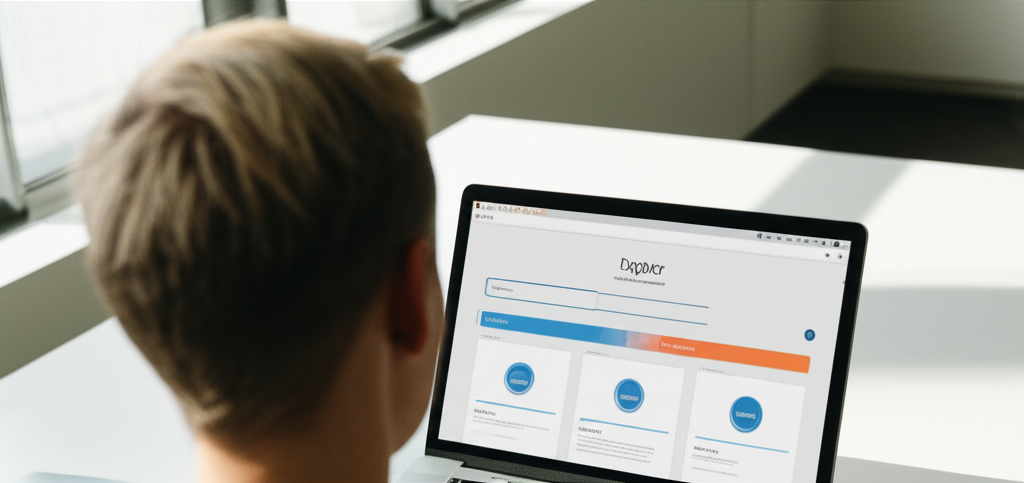
This shift lowers the barrier to software creation dramatically. Non-technical creators can now prototype apps without learning to code, and developers can build faster by delegating low-level coding to AI. As you'll see with some of the platforms below, the future of development is increasingly conversational and intuitive, making "your intent" the primary input, not the technical implementation details. This aligns with our core belief at Davia: "Everything will be vibe coded."
Top Low-Code Development Platforms in 2025
Choosing the right platform depends on your specific needs, team's technical skill set, and the complexity of the applications you intend to build. Here's a detailed look at some of the best low-code development platforms making waves in 2025, from enterprise powerhouses to agile internal tool builders, with a keen eye on their AI capabilities.
1. Mendix: The Enterprise-Grade Powerhouse
Mendix, a Siemens business, consistently ranks as a leader among enterprise low-code application platforms. It's designed to help large organizations tackle complex software development challenges, accelerate digital transformation, and modernize legacy systems. Mendix prides itself on being a complete platform that supports the entire application lifecycle, from ideation to deployment and operation.
- Key Features & Strengths: Mendix offers a visual development environment with robust tools for building enterprise applications, workflow automation, and mobile apps. It emphasizes collaborative development, allowing business users and IT professionals to work together seamlessly. Mendix also boasts strong governance capabilities, ensuring data consistency and security across projects. A standout feature is its AI-powered development capabilities, leveraging AI services and custom ML models to accelerate delivery and build smart, AI-augmented applications.
- Ideal Use Cases: Enterprise application development, legacy system modernization, complex workflow automation, building mission-critical business applications, and creating sophisticated smart apps with integrated AI.
- Pros:
- Comprehensive: Supports the full application lifecycle.
- Scalable: Designed for large-scale enterprise deployments.
- AI Integration: Deep AI capabilities for faster and smarter app creation.
- Strong Governance: Robust controls for security and compliance.
- Collaboration Tools: Facilitates seamless teamwork between business and IT.
- Cons:
- Steeper Learning Curve: Can be more complex for non-technical users compared to simpler low-code platforms.
- Higher Cost: Pricing can be substantial, particularly for smaller teams or simpler needs.
- Pricing: Mendix offers a free plan for individuals or small teams. Paid plans include "Basic" (starts at €52.50/month), "Standard" (starts at €900/month for one app), and "Premium" (custom pricing), with costs varying based on user types, runtime environments, and support tiers.
2. Davia: The AI-Native No-Code Platform for Vibe-Coded Apps
Davia is a next-generation no-code platform that embodies the "vibe coding" philosophy, empowering technical and non-technical builders to create powerful, AI-connected applications without writing a single line of front-end code. It's built on the belief that AI is the future of software, and everyone should be able to participate.
- Key Features & Strengths: With Davia, you describe your vision in natural language, and the platform automatically generates complete, production-ready user interfaces (buttons, forms, dashboards, dynamic sections), all structured around your workflow and centered on AI capabilities. This means you don't just "add a button"; you describe the intelligent experience you want, and Davia brings it to life, seamlessly integrating AI features, logic, and beautiful design. Davia connects directly to ChatGPT for natural language understanding and generation, and integrates with essential tools like Google Workspace, Slack, Notion, and Supabase for real-time data. It also offers Python backend integration for custom logic.
- Ideal Use Cases: Building sophisticated, AI-driven applications, AI-enhanced dashboards, personal/team productivity tools (e.g., meeting summarizers, RAG chatbots, habit trackers), internal productivity systems, and rapid prototyping of AI-first solutions without managing complex front-end code.
- Pros:
- True AI-Native Creation: Generates entire UIs from natural language, making AI the core of the app, not an add-on.
- Effortless No-Code UI: Eliminates the need for HTML, CSS, or React for front-end development.
- Deep AI Integration: Built-in ChatGPT connectivity and seamless AI logic.
- Extensive Integrations: Connects to a wide array of popular business and data tools.
- Instant Deployment: Production-ready, fully hosted web apps with zero setup.
- Cons:
- As a no-code platform, it might have inherent limitations in extreme edge cases that require very low-level code manipulation, though its Python backend integration mitigates this.
- Pricing:
- Free: $0/month — Perfect to get started. Includes unlimited projects, 5 prompts per day, basic AI models, and 1 deployed project.
- Pro: $25/month — For individuals and growing teams. Includes all Free features plus better AI models, unlimited queries, more integrations, up to 5 deployed projects, and priority support.
- Enterprise: Custom pricing — Tailored for organizations. Includes all Pro features plus custom domains, custom integrations, unlimited deployed projects, team collaboration, and dedicated support.
3. OutSystems: Performance-Driven Enterprise Low-Code
OutSystems is a high-performance low-code platform tailored for enterprise-grade application development. It stands out for its robust capabilities in building scalable, secure, and resilient applications that can handle complex business logic and demanding user loads.
- Key Features & Strengths: OutSystems offers a visual integrated development environment (IDE) that simplifies complex process models, data mapping, and UI design. It provides baked-in features like automated testing, deployment pipelines, and usage tracking. The platform is known for its strong emphasis on security features, access control, and audit trails. It also supports extensive integration with any major API or web services.
- Ideal Use Cases: Building full, scalable products, mission-critical enterprise applications, digital transformation initiatives, modernizing legacy systems, and creating applications that require high performance and security.
- Pros:
- High Performance & Scalability: Designed for enterprise-level demands.
- Comprehensive Lifecycle Support: Tools for development, testing, deployment, and monitoring.
- Robust Security: Strong built-in security and governance features.
- Extensible: Allows for custom code extensions where needed.
- Cons:
- High Cost: Considered one of the more expensive low-code solutions, primarily targeting large enterprises.
- Complexity: Can have a steeper learning curve than simpler tools due to its comprehensive nature.
- Pricing: OutSystems pricing is typically enterprise-focused and not publicly listed in detail, often starting from tens of thousands of dollars annually, scaling with application complexity, users, and infrastructure.
4. Microsoft Power Apps: Ecosystem Integration Powerhouse
Microsoft Power Apps is a key component of the Microsoft Power Platform, offering a low-code environment to build custom business applications. Its primary strength lies in its seamless integration with the broader Microsoft ecosystem, including Office 365, Dynamics 365, Azure, and Dataverse.
- Key Features & Strengths: Power Apps leverages a drag-and-drop interface with pre-built templates and connectors to a vast array of Microsoft services and over 1,000 third-party apps. It allows for advanced workflows and integrations within the Microsoft cloud. A significant recent addition is the integration of Microsoft Copilot AI, which can automatically generate app code from natural language descriptions, allowing users to then edit the code directly or use drag-and-drop interfaces for customization.
- Ideal Use Cases: Building internal business applications, automating workflows, enhancing data experiences within the Microsoft ecosystem, creating custom forms and portals, and leveraging existing Microsoft data sources.
- Pros:
- Deep Microsoft Integration: Unparalleled connectivity with Office 365, Azure, etc.
- AI-Powered Code Generation: Copilot assists with app creation from natural language.
- Accessibility: Empowers citizen developers within organizations.
- Extensive Connectors: Access to a vast library of connectors.
- Cons:
- Ecosystem Lock-in: Best leveraged within the Microsoft ecosystem, which can be a limitation for organizations outside it.
- Pricing Complexity: Licensing can be intricate, often tied to Microsoft subscriptions.
- Pricing: Power Apps has a variety of licensing models, often included with Microsoft 365 subscriptions or as standalone plans per user/per app. Specific pricing can vary based on features and usage.
5. Appian: Process Automation & Case Management Leader
Appian is a powerful low-code platform particularly renowned for its capabilities in business process management (BPM), intelligent automation, and case management. It helps organizations streamline complex workflows and automate end-to-end business processes.
- Key Features & Strengths: Appian offers comprehensive tools for process mining, data fabric, and robotic process automation (RPA). It excels at managing complex, ad-hoc workflows and exceptions, providing a complete audit trail for process enhancement. The platform supports integration with existing IT infrastructure, web services, and custom data models, making it suitable for modernizing operations.
- Ideal Use Cases: Automating complex business processes, case management (e.g., claims processing, customer onboarding), digital transformation initiatives, orchestrating human and robotic workflows, and building applications that require strong compliance and governance.
- Pros:
- Strong Process Automation: Market leader in BPM and workflow automation.
- Comprehensive: Combines low-code with RPA, AI, and process mining.
- Scalable for Enterprise: Designed for large organizations and critical processes.
- Integration Capabilities: Works well with existing systems.
- Cons:
- Complexity: Can be overwhelming for those new to process automation concepts.
- Cost: Geared towards enterprise budgets, potentially expensive for smaller organizations.
- Pricing: Appian's pricing is typically enterprise-level and custom-quoted based on specific needs and user count.
6. Zoho Creator: Value-Packed for SMBs
Zoho Creator is a user-friendly low-code platform that stands out for its affordability and comprehensive features, making it an excellent choice for small to medium-sized businesses (SMBs) and individual users. It allows you to develop custom business software tailored to specific requirements.
- Key Features & Strengths: Zoho Creator offers a drag-and-drop application builder for creating forms, reports, and pages. It includes workflow automation, multi-platform support (web, mobile, tablet), and seamless integration with other Zoho apps and various third-party services. Zoho Creator also has built-in AI capabilities that enable app creation with minimal coding, focusing on drag-and-drop, testing, and deployment.
- Ideal Use Cases: Building custom business applications, streamlining and automating business processes, creating multi-platform apps, developing custom reports and interactive dashboards, and managing data effectively for SMBs.
- Pros:
- Affordable: Cost-effective pricing plans for various business sizes.
- Ease of Use: User-friendly interface, especially for non-technical users.
- Comprehensive Features: Good range of capabilities for app building and automation.
- AI Integration: AI-powered features to simplify app creation.
- Zoho Ecosystem Benefits: Seamless integration with other Zoho products.
- Cons:
- Proprietary Scripting Language: Unlocking full customization and automation may require learning its proprietary scripting language (Deluge).
- Scalability for Large Enterprises: While it has enterprise plans, it might not match the deep customization and governance of platforms designed solely for Fortune 500s.
- Pricing: Zoho Creator offers a free trial. Plans include "Standard" ($8/user/month billed annually), "Professional" ($20/user/month billed annually), "Enterprise" ($25/user/month billed annually), and custom "Flex" plans.
7. Retool: The Developer's Choice for Internal Tools
Retool is a low-code platform specifically designed for developers to build internal tools, admin panels, dashboards, and CRUD (Create, Read, Update, Delete) applications quickly. It bridges the gap between data and operations, allowing technical teams to rapidly create custom interfaces connected to their existing data sources.
- Key Features & Strengths: Retool offers over 100 pre-built UI components and a full IDE for developers, making it easy to connect to any database or API. It's praised for its ability to accelerate development cycles through drag-and-drop components, extensive integrations, and Git-based version control. Retool has also introduced Retool AI, including a managed vector database (Retool Vectors) and AI Actions, enabling developers to easily build AI-powered internal tools like customer support bots or data labeling interfaces.
- Ideal Use Cases: Building internal dashboards, admin panels, custom CRMs, support tools, operations interfaces, and any application that needs to connect to multiple internal data sources rapidly.
- Pros:
- Developer-Focused: Provides a robust environment for technical users.
- Rapid Internal Tooling: Excels at quickly building operational apps.
- Extensive Integrations: Connects to virtually any database or API.
- AI Building Blocks: Dedicated AI features for intelligent internal tools.
- Customizable: Allows for custom JavaScript or SQL when needed.
- Cons:
- Less Suited for External Apps: Primarily for internal tools, not public-facing applications.
- Cost for Scale: Pricing can add up for larger teams or extensive user bases.
- Pricing: Retool offers a free plan for up to 5 users. Paid plans include "Team" ($10 per standard user/month billed annually), "Business" ($50 per standard user/month billed annually), and custom "Enterprise" plans.
8. Bubble: No-Code Powerhouse for Web Apps
While primarily known as a no-code platform, Bubble's robust capabilities and recent AI enhancements position it as a strong contender in the low-code adjacent space, especially for those who need powerful web applications without diving into traditional code. It provides full-stack functionality with a visual interface.
- Key Features & Strengths: Bubble allows users to design, create, and launch robust web applications through visual programming and drag-and-drop functionality. It offers a powerful workflow editor, a built-in database, and seamless integration with over 6,500 plugins and tools. Bubble has been enhancing its platform with AI-powered "build guides" and an AI Page Generator that can create step-by-step outlines or entire UI layouts from natural language descriptions.
- Ideal Use Cases: Building web applications (social networks, marketplaces, internal tools, CRMs, e-commerce sites), rapid prototyping for startups, and creating custom solutions where a full coding stack isn't desired.
- Pros:
- True Visual Programming: Design complex logic and UI without code.
- Full-Stack Capabilities: Handles front-end, back-end, and database.
- Extensive Plugin Ecosystem: Access to a vast array of integrations.
- AI-Assisted Building: AI guides users and generates page layouts.
- Large Community: Active user community and extensive learning resources.
- Cons:
- Performance for High Scale: Can sometimes face performance challenges with extremely high user loads or complex operations compared to hand-coded apps.
- Learning Curve for Complexity: While no-code, mastering its advanced features and database design still requires significant effort.
- Pricing: Bubble offers a free plan. Paid plans include "Starter" ($32/month), "Growth" ($134/month), "Team" ($399/month), and custom "Enterprise" options, with a usage-based "Workload Units" model.
How to Choose the Best Low-Code Development Platform for You
Selecting the ideal low-code platform isn't a one-size-fits-all decision. It requires a thoughtful evaluation of your specific needs, team capabilities, and strategic vision. Here are key criteria to consider, infused with insights from the "vibe coding" future:
-
Understand Your Project's Complexity & Scope:
- Simple Internal Tools/MVPs: For basic apps, internal dashboards, or quick prototypes, platforms like Zoho Creator or Bubble might suffice.
- Complex Enterprise Applications: For mission-critical systems, extensive integrations, or high-performance needs, enterprise-grade platforms like Mendix or OutSystems are more suitable.
- AI-First Solutions: If your core vision involves integrating AI deeply from the ground up, look for platforms that natively support AI-driven app generation and logic, such as Davia.
-
Evaluate Your Team's Technical Proficiency:
- Citizen Developers/Business Users: If your primary builders are non-technical, prioritize platforms with highly intuitive visual interfaces and strong AI guidance (e.g., Zoho Creator, Davia's natural language UI).
- Developers/Technical PMs: If you have developers who need extensibility, access to code, and integration flexibility, platforms like Retool or those offering custom code capabilities (Mendix, OutSystems) will be better appreciated.
-
Consider Ecosystem & Integration Needs:
- Existing IT Stack: Choose a platform that seamlessly integrates with your current databases, cloud services, and third-party applications. Microsoft Power Apps shines if you're deeply invested in the Microsoft ecosystem.
- Data Silos: Look for platforms that offer robust data connectors and data fabric capabilities to unify disparate data sources.
-
Assess Scalability, Performance, and Governance:
- Future Growth: Can the platform scale with your user base and data volume? Enterprise platforms are built for this.
- Security & Compliance: For sensitive data or regulated industries, ensure the platform offers strong security features, audit trails, and compliance certifications. Governance by design (as Mendix offers) is crucial.
- Monitoring & Maintenance: How easy is it to monitor app performance, debug issues, and manage updates?
-
Look for "Vibe Coding" Potential (AI Integration):
- Generative AI Capabilities: Does the platform use AI to generate code, UI, or workflows from natural language? This dramatically accelerates the initial build phase.
- AI Assistants/Copilots: Can AI assist with tasks like debugging, optimizing code, generating text, or suggesting next steps?
- Autonomous Agents: For complex, multi-step automations across apps, investigate platforms that support AI agents (like those driving the advancements in hyperautomation platform).
- Focus on Intent: Does the platform allow you to "vibe code"—to describe your intent and have the AI translate that into working software, rather than requiring precise technical instructions? This is where Davia truly stands out, by making your vision the primary input.
-
Pricing Model and Total Cost of Ownership (TCO):
- Transparent Pricing: Understand the costs involved, including user licenses, workload units, storage, and potential add-ons.
- Hidden Costs: Be aware of potential hidden fees for advanced features, support, or scaling beyond initial limits.
- Value vs. Cost: Don't just look at the lowest price; evaluate the long-term value, productivity gains, and how much it reduces reliance on traditional development resources.
The right low-code platform will not only accelerate your development today but also position you for a future where creating robust, intelligent applications is as intuitive as having a conversation.
The Future of Software Creation is Conversational and Intent-Driven
The rise of AI-native platforms marks a profound paradigm shift in how software is conceived and built. We're moving from a world where software development was exclusively the domain of trained engineers writing detailed code, to a future where software is co-created with AI, using natural human language and iterative dialogue. This is the essence of vibe coding – empowering individuals and teams to focus on the "what" and "why" of their ideas, while AI handles much of the "how."
Platforms like Davia are at the forefront of this evolution, rethinking the very idea of an "operating system" to be far more fluid, conversational, and AI-driven. The traditional boundaries between users and creators are dissolving. Every business user with a problem to solve becomes a potential software creator, equipped with powerful low code development tools that translate intent into functional applications.
This isn't about replacing human creativity or expertise; it's about amplifying it. When the tedious hurdles of manual coding are removed, innovators can focus on groundbreaking ideas, user experience, and strategic impact. This democratization of software creation will lead to an explosion of custom, tailored solutions, empowering businesses to adapt faster and individuals to bring their unique visions to life with unprecedented speed and ease.
The future of application development is here, and it’s being vibe-coded. If you're ready to explore this new frontier and build powerful, AI-integrated web apps by simply describing your vision, consider how Davia can transform your creative process. Learn more about the exciting developments in this space by checking our article on the low code application platform and the broader trends in hyperautomation platform.