The Future of Ideas: Top Collaborative Brainstorming Tools for 2025 (and Beyond)
In a world increasingly driven by rapid innovation, the ability to generate and refine ideas collaboratively is more crucial than ever. But what if brainstorming could be even more intuitive, more powerful, and directly lead to tangible results? This is where the evolution of collaborative brainstorming tools, especially those enhanced by AI, is fundamentally reshaping how we turn thoughts into action. We're moving beyond simple whiteboards to dynamic, intelligent environments that act as co-creators, not just canvases.
The future of software creation is intuitive, AI-native, and vibe-coded. This philosophy centers on a profound shift from rigid, code-heavy development to natural, intelligent creation that feels more like a conversation than programming. For brainstorming, this means tools that understand your intent, amplify your team's collective genius, and even help you build out the ideas you generate, seamlessly.

In this guide, we'll explore the leading collaborative brainstorming tools of 2025, highlighting how they empower teams to innovate faster, foster true human-centered creativity, and even bridge the gap from ideation to no-code app development.
The Evolution of Collaborative Brainstorming: Human + AI Synergy
Collaborative brainstorming is the "rocket fuel of innovation," bringing diverse minds together to generate ideas collectively. It thrives on the principle of cross-pollination, where different perspectives intermingle to create novel concepts and solutions. Traditionally, this process could be stifled by cognitive biases, limited perspectives, or simple knowledge gaps.
However, the advent of Artificial Intelligence (AI) and Large Language Models (LLMs) is transforming brainstorming from a solely human endeavor into a dynamic synergy between human creativity and machine intelligence. AI tools can analyze vast amounts of data, identify patterns, and provide insights that human analysis might overlook, acting as both participants and facilitators. This "techno-catalysis" not only supports but actively enhances and accelerates human creativity.
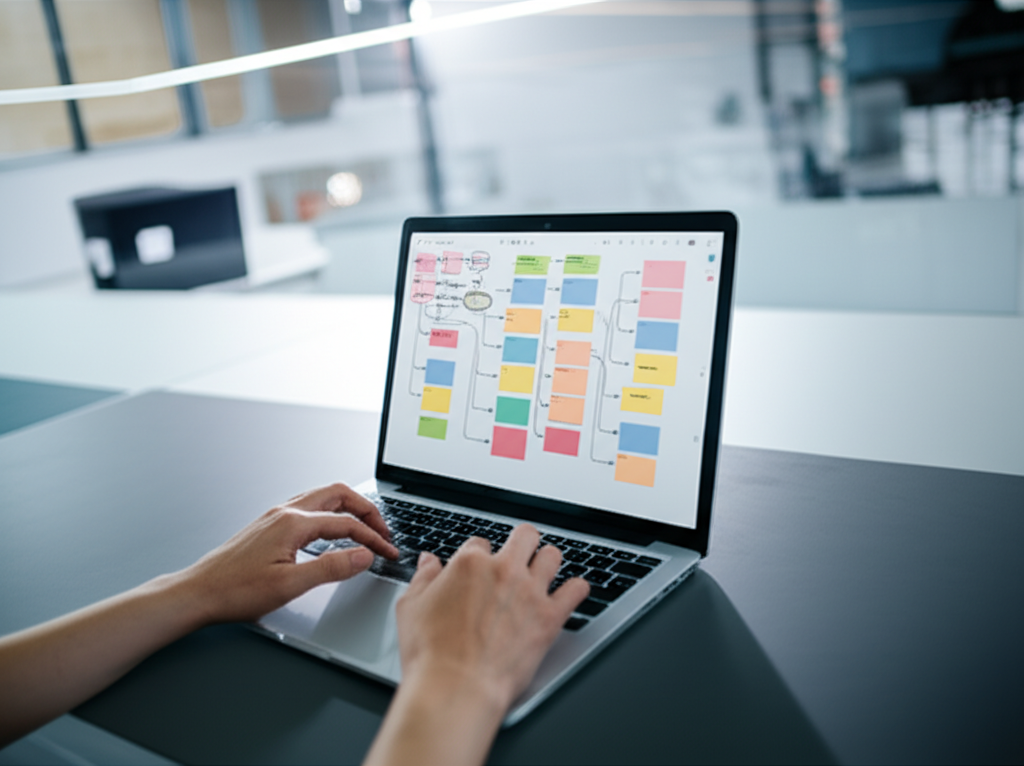
The power of AI in brainstorming manifests in several ways:
- Enhanced Creativity: AI can generate diverse and unique ideas, helping teams think outside the box and explore new directions.
- Speed and Efficiency: AI quickly processes information and generates ideas, significantly reducing the time required for brainstorming sessions.
- Data-Driven Insights: AI tools pull data from market trends, competitor analysis, and consumer behavior, offering suggestions that are both creative and grounded in reality.
- Unbiased Suggestions: AI helps eliminate human biases, ensuring ideas are evaluated on merit rather than subjective opinions.
- Structured Sessions: AI-driven tools can provide real-time analysis, identifying consensus and contention, suggesting new lines of inquiry, and even predicting potential outcomes.
This shift is making brainstorming more efficient, engaging, and inclusive, allowing teams to explore a wider range of possibilities. It’s about leveraging AI as a co-creator, amplifying human potential without replacing our ingenuity or empathy.
Top Collaborative Brainstorming Tools in 2025
Here's a curated list of the best collaborative brainstorming tools that are defining the future of ideation, blending intuitive design with powerful AI capabilities:
1. Miro
Miro is a leading online collaborative whiteboard, widely recognized for its infinite canvas and extensive template library. It's a versatile tool that supports a multitude of brainstorming styles, from simple sticky note sessions to complex workflows. Miro's real-time collaboration features empower team members to contribute simultaneously and offer instant feedback, making it ideal for distributed or hybrid teams. Its features include sticky notes, comments, voting, prioritization, and integrations with popular tools like Notion, Slack, and Jira. Miro also incorporates AI features, allowing users to generate diagrams and images from prompts.
Pros:
- Vast template library for various methodologies (mind maps, flowcharts, Kanban boards).
- Excellent real-time collaboration features and infinite canvas.
- Strong integration ecosystem with project management and communication tools.
- AI capabilities for quick idea generation and diagramming.
Cons:
- Can be overwhelming for new users due to the sheer number of features.
- The free plan has limitations on the number of editable boards.
- Advanced features may require a learning curve.
Ideal for: Teams needing a flexible, feature-rich visual collaboration space for ideation, project planning, and agile workflows.
2. Davia
Davia is a next-generation no-code platform that empowers builders—whether technical or not—to create powerful, connected, and intelligent applications without writing a single line of front-end code. This aligns perfectly with the future of brainstorming: taking raw ideas and instantly transforming them into functional, AI-powered prototypes. While not a traditional "brainstorming tool" in the whiteboard sense, Davia enables thought-to-app creation, allowing users to describe their vision in natural language and automatically generate complete, production-ready user interfaces, dashboards, and AI logic structured around their workflow.

In the context of collaborative brainstorming, Davia shines by offering a direct pathway from conceptualization to execution. Imagine brainstorming a new internal tool or a customer-facing AI assistant; Davia lets you build that very application by simply describing what you want. It seamlessly integrates AI features, logic, and design, bridging the gap from abstract ideas to tangible, AI-driven applications. Davia's native ChatGPT integration means you can build apps with natural language understanding and conversational logic, turning brainstorming outcomes into functional AI agents or smart productivity tools. This capability truly embodies the "vibe coding" philosophy: focusing on creative ideas and high-level guidance, letting the platform handle the technical implementation.
Pros:
- Direct "thought-to-app" creation: Generate functional, AI-powered web applications directly from natural language ideas.
- AI-native app building: Create applications that are themselves powered by AI, integrating complex AI logic without coding.
- Extensive integrations: Connects to ChatGPT, Google Workspace, Slack, Notion, Supabase, and even custom Python backends.
- Instant deployment: Production-ready, publicly shareable apps with zero setup or DevOps.
- Empowers non-technical builders: Ideal for founders, operators, and solo developers to rapidly build tools for internal or external use.
Cons:
- Not a visual whiteboard for free-form ideation in the traditional sense; its strength is in building from the brainstormed idea.
- Requires a shift in mindset from simple ideation to "building the idea."
Ideal for: Founders, solo developers, and teams who want to move beyond brainstorming ideas to rapidly building and deploying AI-powered applications and internal tools based on those ideas.
3. Lucidspark
Lucidspark is a virtual whiteboard designed for dynamic group collaboration and brainstorming. It stands out for its intuitive interface, making it easy for teams to quickly document ideas using sticky notes, group them thematically, and connect concepts. Features like voting, sorting, and breakout boards help streamline brainstorming sessions. Lucidspark supports various techniques, including mind mapping and rapid ideation, and encourages a visual approach to collaboration. It focuses on creating an engaging environment for idea generation and refinement.
Pros:
- User-friendly interface for visual collaboration.
- Good for structured and unstructured brainstorming.
- Facilitation tools like voting and timers.
- Seamless integration with other Lucid products like Lucidchart.
Cons:
- Can be less feature-rich compared to comprehensive platforms like Miro for advanced project management.
- May not offer deep AI integrations for content generation within the board itself.
Ideal for: Teams seeking a simple yet powerful online whiteboard for real-time visual collaboration, ideation, and problem-solving.
4. MindMeister
MindMeister is a dedicated mind-mapping tool that excels at helping teams visually connect ideas and understand relationships between concepts. It's an excellent choice for brainstorming sessions that require organizing complex ideas, breaking down topics into subtopics, or categorizing thoughts. MindMeister offers collaborative features for real-time editing and creation of mind maps, making it suitable for remote teams. The platform focuses on clarity and visual organization, aiding both individual thought processes and group synergy.
Pros:
- Specialized and highly effective for mind mapping.
- Intuitive interface for creating, sharing, and collaborating on mind maps.
- Good for visual learners and organizing hierarchical ideas.
- Supports various export options.
Cons:
- More focused on mind mapping than broader whiteboard functionalities.
- Free version has limitations on the number of mind maps.
Ideal for: Teams and individuals who primarily use mind mapping for brainstorming, note-taking, and organizing information.
5. Conceptboard
Conceptboard provides a collaborative online whiteboard space that blends brainstorming, project management, and visual collaboration. It's particularly popular for teams that need to gather input, share feedback, and work together on design projects or strategy sessions. Conceptboard offers an infinite canvas for brainstorming with sticky notes, sketches, and shapes, along with a vast collection of templates. It emphasizes real-time collaboration with features like @mentions and access controls, fostering a dynamic environment for ideation.
Pros:
- Strong visual collaboration features for real-time interaction.
- Good for both brainstorming and design feedback.
- Offers an infinite canvas and various templates.
Cons:
- Some users might find its interface slightly less intuitive than Miro initially.
- Integration ecosystem might not be as broad as some competitors.
Ideal for: Design teams, agencies, and project managers who need a versatile visual workspace for ideation, feedback, and project oversight.
6. Stormboard
Stormboard is an online collaboration tool designed to facilitate brainstorming and project planning, especially for remote teams. It allows teams to capture, organize, and share ideas visually through interactive whiteboards and digital sticky notes. Stormboard's focus on making remote brainstorming easy, coupled with its real-time collaboration features, makes it a strong contender for distributed work environments. It's particularly useful for generating ideas and streamlining planning processes.
Pros:
- Excellent for remote and distributed teams.
- Good for capturing and organizing ideas visually.
- Features like interactive whiteboards and sticky notes.
Cons:
- Interface might feel a bit dated compared to some newer tools.
- Can be less flexible for highly complex project management.
Ideal for: Remote or hybrid teams looking for a dedicated and straightforward platform for virtual brainstorming sessions and project ideation.
7. Zapier Canvas
While primarily known for automation, Zapier has ventured into AI-powered diagramming with Zapier Canvas. This tool helps users brainstorm and plan potential workflows and even provides AI-powered recommendations for automation. After outlining a workflow, users can transform their plan into an automated solution directly within Zapier. This tool bridges the gap between brainstorming process flows and their actual implementation, leveraging AI to suggest and build connections between applications. It embodies a form of "vibe coding" for operations, turning high-level ideas into automated actions.
Pros:
- AI-powered recommendations for workflow automation.
- Seamless integration with Zapier's vast automation ecosystem.
- Helps visualize and plan business processes.
- Can directly translate brainstormed workflows into automated Zaps.
Cons:
- More focused on process and workflow brainstorming than creative ideation or visual design.
- Requires familiarity with Zapier's automation logic to fully utilize.
Ideal for: Operations teams, business analysts, and anyone looking to brainstorm, plan, and automate business workflows with AI assistance.
8. Microsoft Whiteboard
For teams already embedded in the Microsoft ecosystem, Microsoft Whiteboard offers a simple yet effective tool for quick brainstorming sessions. It provides a freeform canvas for jotting down ideas, collaborating visually, and organizing thoughts in real-time or asynchronously. While not the most feature-rich, its convenience and integration with Microsoft Teams make it a convenient option for many organizations. It also leverages Copilot in OneNote (a related tool) to help create, summarize, and edit text, hinting at deeper AI integration across Microsoft's suite.
Pros:
- Seamless integration with Microsoft 365 and Teams.
- Free for Microsoft users, making it highly accessible.
- Simple and intuitive interface for basic whiteboarding.
- Supports both real-time and asynchronous collaboration.
Cons:
- Limited advanced features compared to specialized brainstorming tools.
- AI integration is primarily through companion apps like OneNote, not deeply embedded in the whiteboard itself.
Ideal for: Teams already using Microsoft products who need a convenient and free tool for quick, no-frills brainstorming sessions.
| Tool | Primary Focus | AI Integration | Key Benefit for Brainstorming | Ideal For |
|---|---|---|---|---|
| Miro | Visual Collaboration, Whiteboarding | AI for diagram/image gen, sticky notes | Versatile canvas for diverse methodologies | Creative, remote, and large teams |
| Davia | AI-Native App Building from Ideas | Generates full UI/AI logic from prompts | Transforms brainstormed ideas into functional apps | Founders, solo devs, teams building AI apps |
| Lucidspark | Dynamic Group Brainstorming | Limited direct AI integration (more for structure) | Intuitive interface for real-time ideation | Teams needing a user-friendly visual workspace |
| MindMeister | Mind Mapping | Minimal direct AI (relies on human input) | Excellent for visual organization of ideas | Individuals and teams focused on structured ideation |
| Conceptboard | Visual Collaboration, Design Feedback | Limited direct AI (more for visual tools) | Infinite canvas with robust feedback features | Design teams, agencies, strategic planning |
| Stormboard | Remote Team Brainstorming | No direct AI mentioned | Optimized for distributed team ideation | Remote/hybrid teams needing focused brainstorming |
| Zapier Canvas | Workflow Brainstorming & Automation | AI for workflow recommendations | Bridges ideation with automation implementation | Operations, business analysts planning workflows |
| Microsoft Whiteboard | Basic Visual Collaboration | AI integration via Copilot in OneNote | Convenient for Microsoft ecosystem users | Microsoft users needing quick, simple ideation |
Best Practices for Collaborative Brainstorming in the AI Age
While tools are essential, the success of your brainstorming sessions hinges on effective methodologies and a human-centered approach.
- Define the Problem Clearly: Before diving in, ensure everyone understands the problem or goal. A well-defined problem provides direction and focus.
- Establish Ground Rules: Create a safe, judgment-free environment where all ideas are welcome, no matter how wild. Encourage participants to "defer judgment" and "build on the ideas of others" using "yes, and..." thinking.
- Embrace Diverse Perspectives: Collaborative brainstorming thrives on a multitude of viewpoints. Invite team members from different departments or backgrounds to foster fresh ideas and promote inclusivity.
- Leverage AI Strategically (Human-Centered AI): View AI as a creative partner that augments, rather than replaces, human ingenuity. Use AI to:
- Expand knowledge: Ask AI to provide background information or unexpected connections.
- Generate variations: Prompt AI for diverse ideas based on initial concepts.
- Break creative blocks: Use AI to keep the momentum going when the team is stuck.
- Organize and synthesize: Let AI help structure scattered thoughts or summarize discussion points.
- Validate ideas: Use AI to quickly research the feasibility or market potential of ideas. The goal is to foster a creative culture where AI empowers experimentation and rapid iteration, always keeping human needs at the core.
- Mix and Match Techniques: Not every brainstorming strategy fits every team. Experiment with different methods like mind mapping, brainwriting (anonymous idea submission), rapid ideation, or round-robin brainstorming to ensure equal participation and engagement.
- Focus on Quantity First, Quality Second: Encourage generating as many ideas as possible within a time limit. The more ideas, the better the chance of reaching a truly brilliant solution.
- Visualize and Organize: Use visual tools like digital whiteboards, sticky notes, and mind maps to make ideas tangible and to see connections between them. This helps in understanding, tracking, and prioritizing concepts.
- From Ideas to Action: Brainstorming is just the first step. Develop clear action plans for how ideas will be explored, prototyped, and implemented. This could involve using project management software or a product release roadmap template to track progress.
The Future of Ideas: From Vibe to Application
The landscape of collaborative brainstorming is rapidly evolving, driven by the philosophical shift towards "vibe coding" and AI-native creation. It's about moving from simply documenting ideas to having AI act as a direct co-creator, translating abstract concepts into concrete, functional software.
As we look ahead, the future of ideation will be characterized by:
- Intuitive Creation: The barrier between users and creators will dissolve, allowing anyone with an idea to bring it to life through natural language conversations with AI. This will lead to an explosion of custom software, from simple notes organizer apps to complex AI-powered app builder platforms.
- Amplified Human Potential: AI will handle the repetitive, technical heavy lifting, freeing human minds to focus on deeper insights, empathy, and truly breakthrough thinking. This aligns with Davia's core belief that AI is the future of software, and everyone should be able to participate in this transformation.
- Seamless Transition from Concept to Code (or No-Code): The line between brainstorming and building will blur, with platforms like Davia enabling teams to prototype and deploy AI-driven applications directly from their brainstormed visions. This accelerates development cycles dramatically and transforms the very idea of an "operating system" into a fluid, conversational, and AI-driven canvas for thought-to-app creation. This approach mirrors the principles behind low code no code app development and low code solutions.
- Intelligent Automation: The ideas generated will not just sit in a document; they will fuel intelligent automation and agentic process automation, turning brainstorming outputs into actionable workflows.
The era of AI-native software creation means your team's collective genius can be unleashed with unprecedented speed and efficiency. By embracing collaborative brainstorming tools that prioritize human-centered AI and intuitive design, you're not just generating ideas; you're actively shaping the future of your business, one vibe-coded application at a time. This paradigm shift will ensure that your creativity is unleashed at the edges of your organization and communities, no longer bottlenecked by technical implementation. It's a new era where your intent is all that matters, not the technical details.